
Posted By: Medsole RCM
Posted Date: Oct 31, 2025
Every biller in healthcare knows the frustration of claim rejections caused by small, avoidable errors. The most common mistakes in CMS 1500 Form may seem trivial, such as a missing code, an unchecked box, or an old item, but they can cost a lot. Every little thing you forget can slow down payments, add to your burden, and make your billing cycle longer than it has to be.
Filling out the CMS-1500 claim form correctly isn't only a matter of following the rules; it's also a way to protect your money. You can speed up submissions, cut down on denials, and preserve your cash flow by figuring out where most billers go wrong. This post breaks down those common mistakes and tells you how to fix them before they mess up your payments.
If you’ve ever worked on claim submissions, you know how one tiny mistake can feel like it ripples through your entire billing week. Occasionally it’s just one wrong code, a misplaced NPI, or a field left blank—and suddenly, that claim you thought was perfect comes back denied. The most common mistakes in CMS 1500 form aren’t usually big or dramatic; they’re small things that add up over time, quietly draining your cash flow and your patience.
You’d be surprised how much of your revenue depends on accuracy in this one form. A single typo can slow down payments, throw off month-end numbers, or even invite an audit. In medical billing, precision isn’t about perfection—it’s about protecting your effort, your team’s time, and your practice’s trust with payers. Getting the CMS-1500 form right isn’t just a billing task; it’s peace of mind.
It’s not just the massive denials that damage your bottom line; it’s usually the minor faults you’re not aware of during your routine claims. Even when it first occurs once on a CMS-1500 form, it sounds trivial, but when it occurs dozens and hundreds of times, the figures begin to add up. One blocked box, one old ICD code, and even a single skipped add-on could eventually lead to thousands of dollars.
Most practices don’t realize how much they lose until they see the data. Research indicates that minor errors in the submission process can result in the denial or underpayment of up to 15–20% of claims. Correcting these mistakes takes time, staff hours, and emphasis that could have been spent on patient care. Every adjustment makes things harder, every resubmission makes your payment cycle longer, and over time, it affects how much money you make.
When billing errors happen repeatedly, they don’t just cost money; they strain relationships with payers and shake internal confidence. Administrators pursue old claims, staff experience pressure, and physicians question why their efforts yield no reimbursement. Getting the CMS-1500 form right isn’t just a clerical win—it’s the difference between running smoothly and running short.
Filling out the CMS-1500 form can be difficult because a small error can delay, deny, or underpay your claim. Most mistakes happen not because teams don't care, but because the form requires accuracy. Even experienced billers can overlook something when there are 33 boxes and dozens of microfields. Knowing what goes wrong usually will help you save time, money, and a lot of stress in your practice.
Let’s break down the most common mistakes in the CMS-1500 form that every billing team should watch for—and how to stop them before they happen.
Using Outdated CMS-1500 Forms
This is one of those small errors that causes big headaches. Many offices unknowingly submit claims using old versions of the form. But payers are strict—if your claim isn’t on the latest CMS-1500 approved by the National Uniform Claim Committee (NUCC), it gets rejected before anyone even reads it. Always verify that your billing software or EHR uses the current format. A two-minute check today can prevent a month-long payment delay later.
Something as simple as a missing date of birth or an incorrect insurance ID can bring your claim to a halt. Payers use automated systems that cross-check every single field. If the patient’s name or ID doesn’t match their insurance record, the claim will never clear. Before submitting, verify patient data at check-in and again before submission. Accuracy at this stage prevents the endless back-and-forth that drains both time and cash flow.
This is one of the most expensive errors in medical billing. When diagnosis (ICD-10) and procedure (CPT) codes don’t align, the payer sees it as a lack of medical necessity. The claim is denied—even if the care was legitimate. The trick lies in Box 24E, where diagnosis pointers link the codes correctly. Double-checking this small field can significantly impact your reimbursement. Many practices now rely on automation tools to validate that every CPT code connects to the right ICD diagnosis before submission.
Every provider must be identified correctly—and that’s where the National Provider Identifier (NPI) comes in. Entering the wrong NPI or leaving Box 24J or 33a blank results in immediate rejection. It’s a simple remedy that requires discipline: maintain an up-to-date NPI directory and audit your claim templates regularly. A single missing number can completely halt a claim.
Perfectly filled-out claims still fail if they’re filed late. Every payer has its own submission window—sometimes 90 days, sometimes less. Many clinics lose thousands each year just because claims aren’t tracked on time. You can remain ahead by automating claim filings, establishing reminders, and integrating clearinghouse alerts. In billing, timing is as important as accuracy.
Modifiers might look like small add-ons, but they carry big meaning. They tell payers exactly how a service was performed. Forgetting them, or using the wrong one, can instantly reduce or deny payment. For example, if modifier 25 (major, separately recognizable E/M service) is missing, you will likely be denied reimbursement for your labor. Build modifier training into your billing reviews to keep your personnel smart and compliant.
Box 22 and Box 23 are two fields that often decide whether you are paid or not. When resubmitting a corrected claim, leaving Box 22 blank or forgetting the original claim reference number leads payers to treat it as a duplicate—and reject it again. Likewise, missing a prior authorization number in Box 23 can instantly void reimbursement for services that require pre-approval. Please ensure that reviewing these boxes is a mandatory step in your billing checklist.
Boxes 32 and 33 hold key details about where services were rendered and who provided them. Missing or mismatched information here often triggers payer flags. For multi-location practices, this mistake happens frequently. Cross-check that the billing provider’s name, address, and NPI all match your enrolled payer records before submission.
Many billing professionals don’t realize that the NUCC regularly updates its CMS-1500 completion instructions. Ignoring those small updates leads to compliance issues and rejected claims. Staying aligned with NUCC’s most recent documentation ensures you’re submitting forms the way payers expect—not how they worked years ago.
You know how annoying it is when a claim is denied for a small mistake. You verify everything again, resend it, and yet it still doesn't get paid. The truth is, most claim errors on the CMS-1500 form don’t happen because people don’t care—they happen because the system is demanding. Every box has a rule, and one slip can stall your cash flow for weeks.
At MedSole RCM, we’ve spent years untangling these issues for providers across the U.S. The difference between constant denials and clean claims often comes down to one thing—consistency. Here’s how real billing teams can stay ahead of CMS-1500 errors before they ever leave your desk.
There’s no magic button for clean claims—it’s a habit. When your team treats accuracy like part of the job, not an afterthought, mistakes naturally drop. At MedSole RCM, we encourage billers to slow down just enough to double-check before sending. A few extra seconds now saves hours of chasing payers later.
Manual reviews come with risk, especially when handling hundreds of claims at once. Automation tools can quickly find missing NPIs, CPT and ICD-10 codes that don't match, or patient information that isn't full. These tools don't take the role of human knowledge; instead, they act as a reliable second layer of evaluation that never gets worn out. Even small businesses can use automation to cut down on claim denials by a lot.
Every payer has its own timeline. Some give you 90 days to file; others, just 30. A perfect claim filed too late is still a loss. Is there a straightforward method you can employ? Use a shared calendar or software that alerts your team a week before each payer’s deadline. It’s boring admin work, but that’s what keeps revenue moving.
The CMS-1500 form isn’t carved in stone—it changes. NUCC updates can tweak what goes in a box or how payers interpret it. That’s why regular refresher sessions matter. Even a short team meeting once a month to go over new rules or rejection patterns can keep your process current and compliant.
Every denial tells a story. Maybe your team keeps missing the prior authorization field or keeps entering NPIs in the wrong box. Reviewing denied claims monthly helps you spot patterns before they repeat. At MedSole RCM, we make denial trends visible on dashboards so our clients can see where issues start—and stop them early.
Data doesn’t lie. By monitoring the most frequently denied payers, flagged CPT codes, and the duration of reimbursements, you can anticipate issues before they arise. Most billing software now shows these insights—you just have to look. Treat that data like your early warning system.
Sometimes, even the best billing teams hit a wall. That’s when bringing in experts like MedSole RCM makes sense. We have processed a sufficient number of claim forms, payer rules, and denial appeals to identify where issues arise—and how to resolve them. Our focus is simple: help providers get paid faster, with fewer errors, and with more peace of mind.
If you’re tired of watching small errors delay big payments, it’s time to take control. The most common mistakes in CMS 1500 forms can quietly drain your revenue and stretch your team thin—but they don’t have to.
At MedSole RCM, we help healthcare providers across the U.S. submit cleaner, faster, and error-free claims. Our AI-assisted tools flag inconsistencies before they cause denials, while our billing experts make sure every form follows the latest NUCC and CMS standards.
No more rejections.
No more wasted hours.
Efficiently processed claims that are paid promptly.
Ready to see the difference?
Contact MedSole RCM today, and let’s make your next CMS-1500 claim the start of a smoother, smarter billing process.
It’s usually the tiny stuff that ruins a good claim. Maybe someone typed an old CPT code, forgot a box, or mixed up the NPI. You think it’s nothing—until the payer sends it back unpaid. This event occurs more frequently than you might anticipate.
Take a moment to relax. Verify that you have the patient's name and insurance ID and that your ICD and CPT codes work together before you send anything. People make mistakes more often because they are in a rush than because they don't have enough information.
This is crucial because it allows you to reconcile the errors with your actions. If the codes don’t link right, the payer can’t see the story behind the service. And if the story doesn’t make sense, payment doesn’t happen.
You’ll probably receive a denial. Old forms miss the updates NUCC adds every few years. Please ensure that your software or EHR is up-to-date with the current version, and kindly double-check to confirm.
Yes, it does save lives. You could describe automation as a continuous monitoring system. It discovers NPIs that are missing, empty boxes, codes that don't match, and all the other things individuals forget to complete when they file their fifth claim of the day.
Get quick highlights instantly
Recent Blogs

Posted Date: Jun 24, 2025

Posted Date: Jun 26, 2025
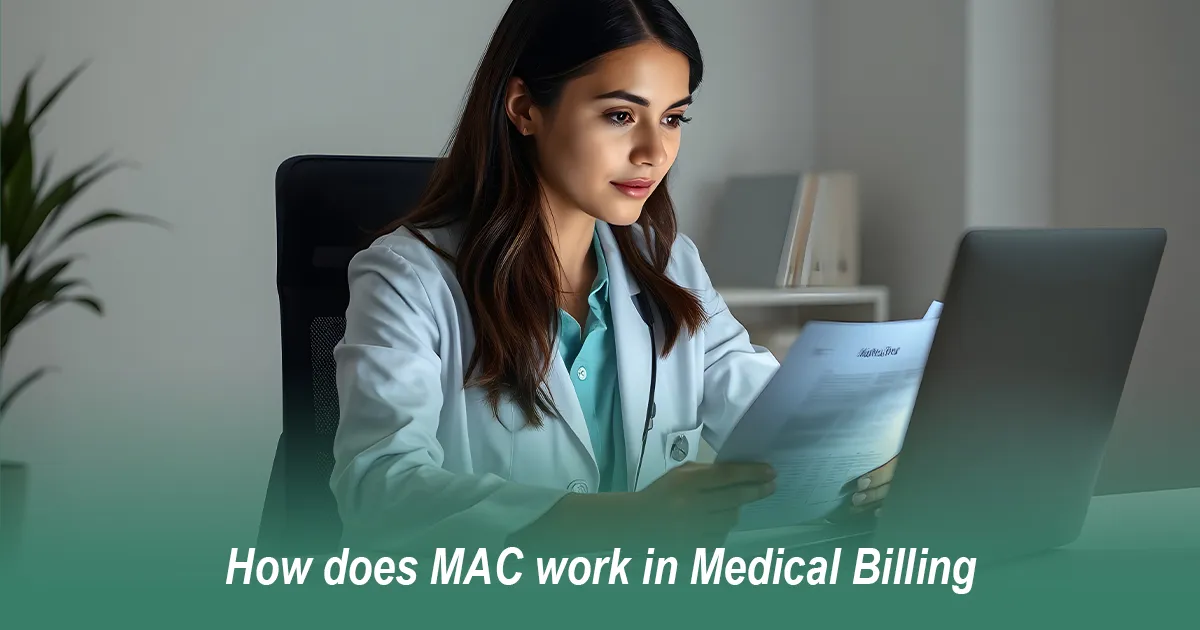
Posted Date: Jun 28, 2025

Posted Date: Jun 30, 2025

Posted Date: Jul 02, 2025

Posted Date: Jul 04, 2025
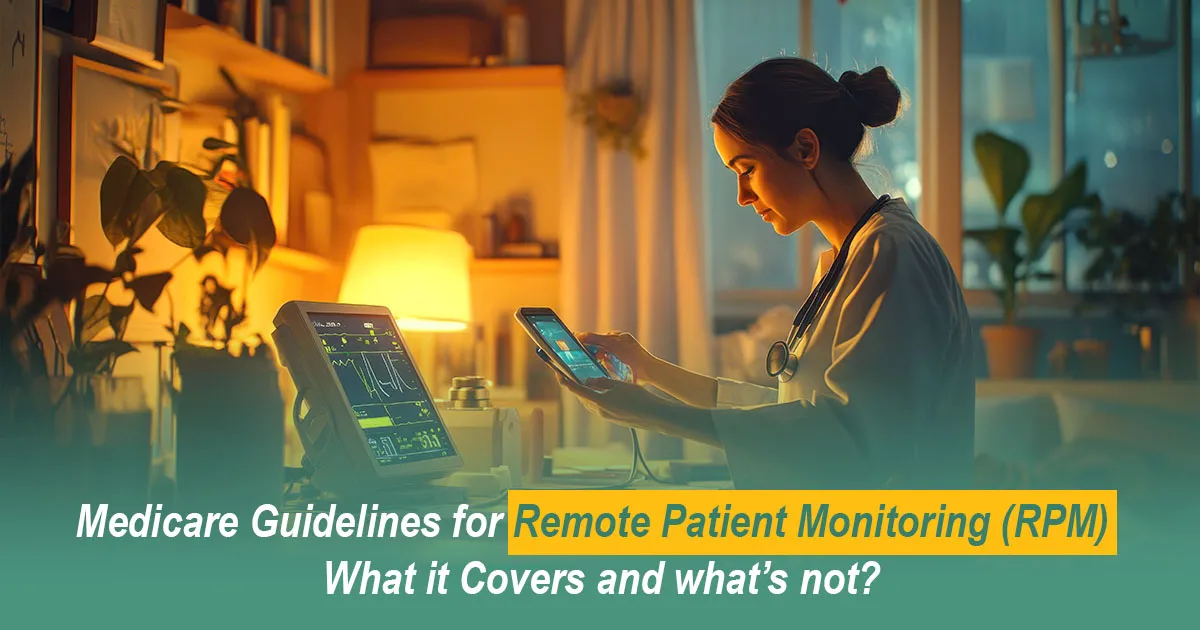
Posted Date: Jul 07, 2025

Posted Date: Jul 09, 2025
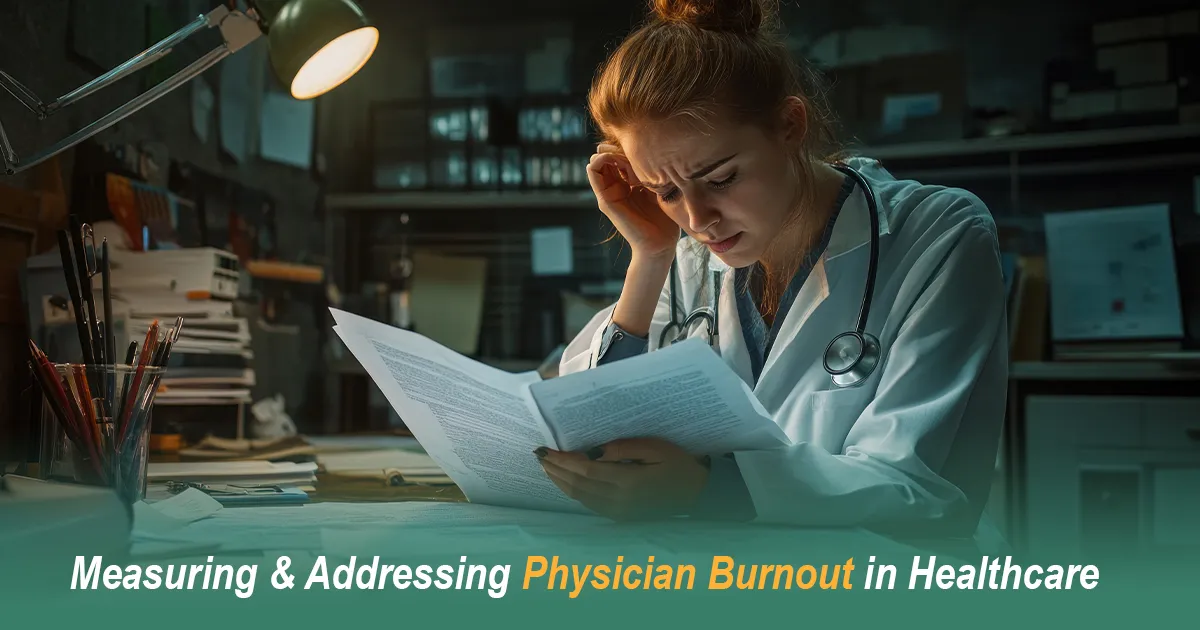
Posted Date: Jul 11, 2025

Posted Date: Jul 14, 2025

Posted Date: Jul 16, 2025

Posted Date: Jul 18, 2025

Posted Date: Jul 22, 2025
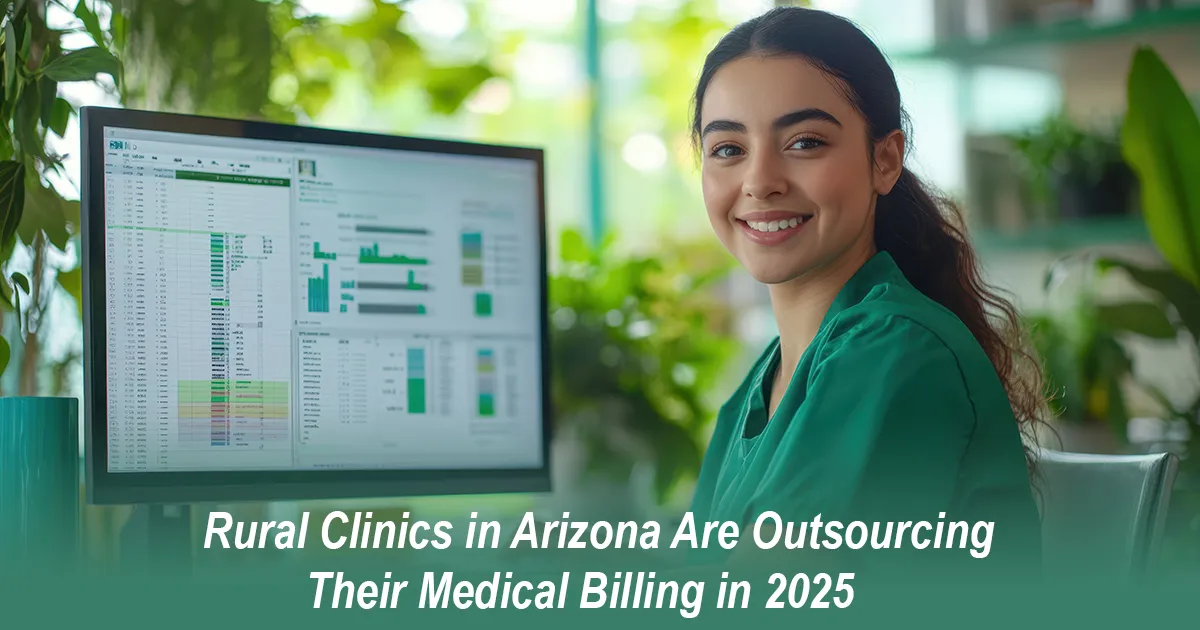
Posted Date: Jul 23, 2025

Posted Date: Jul 25, 2025
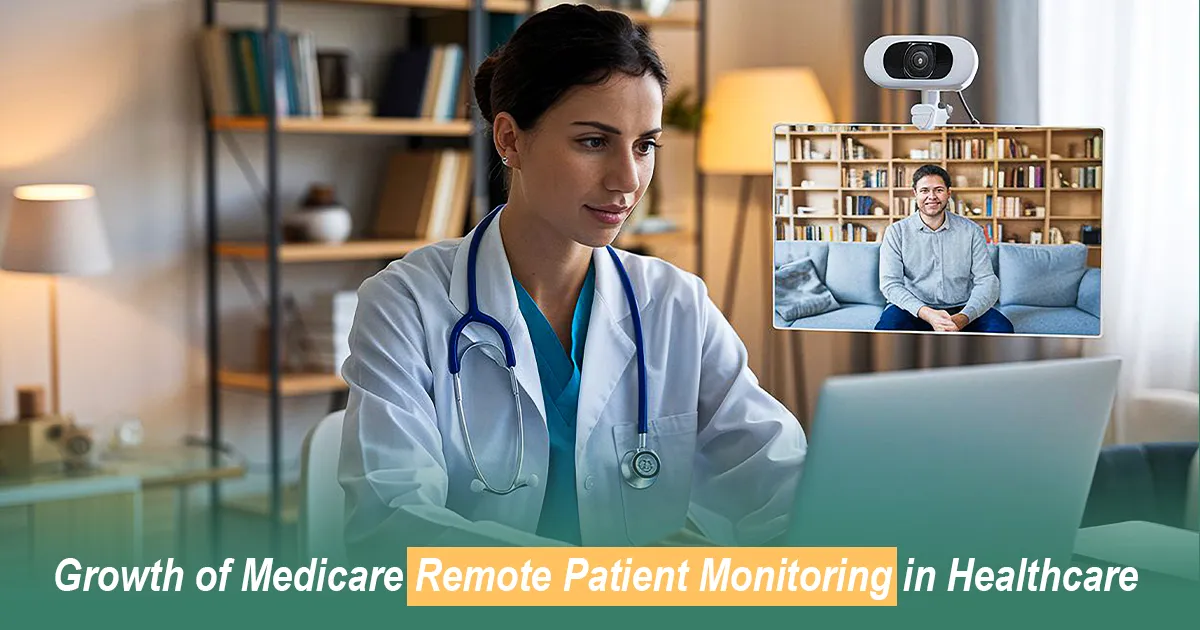
Posted Date: Jul 28, 2025

Posted Date: Aug 01, 2025

Posted Date: Aug 04, 2025

Posted Date: Aug 06, 2025
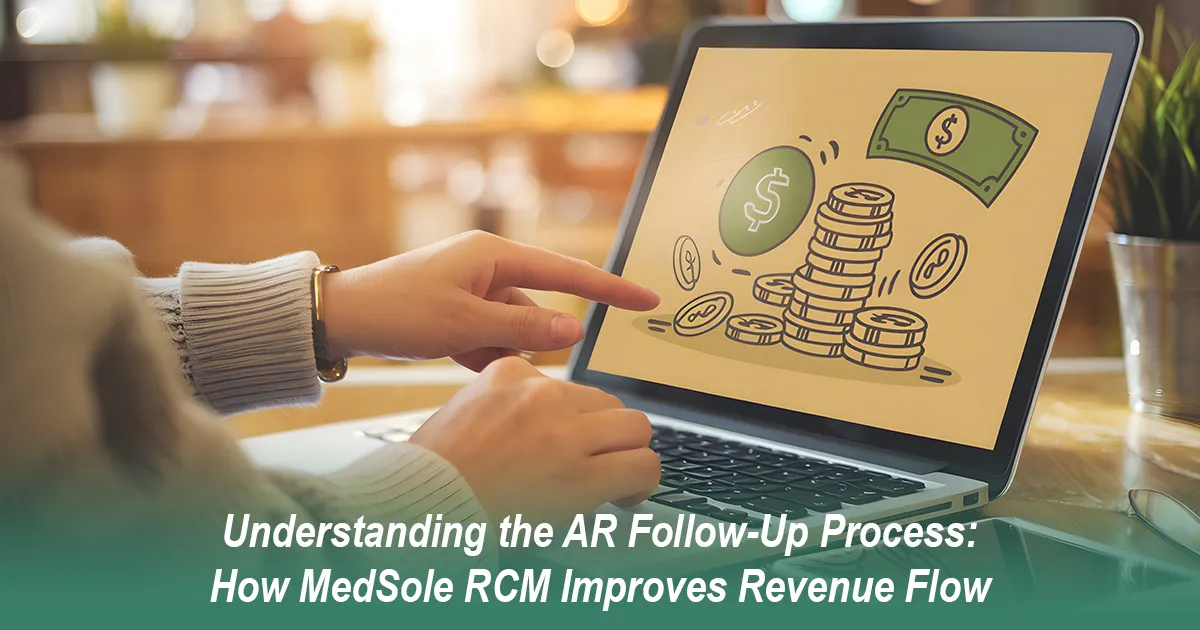
Posted Date: Aug 08, 2025

Posted Date: Aug 11, 2025
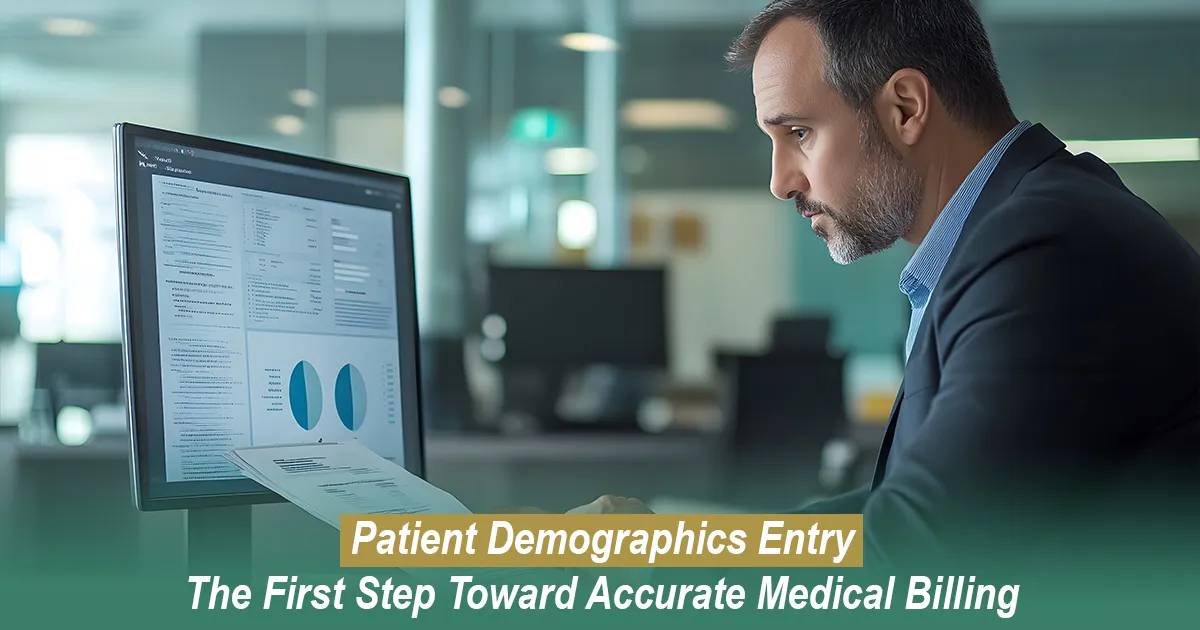
Posted Date: Aug 14, 2025
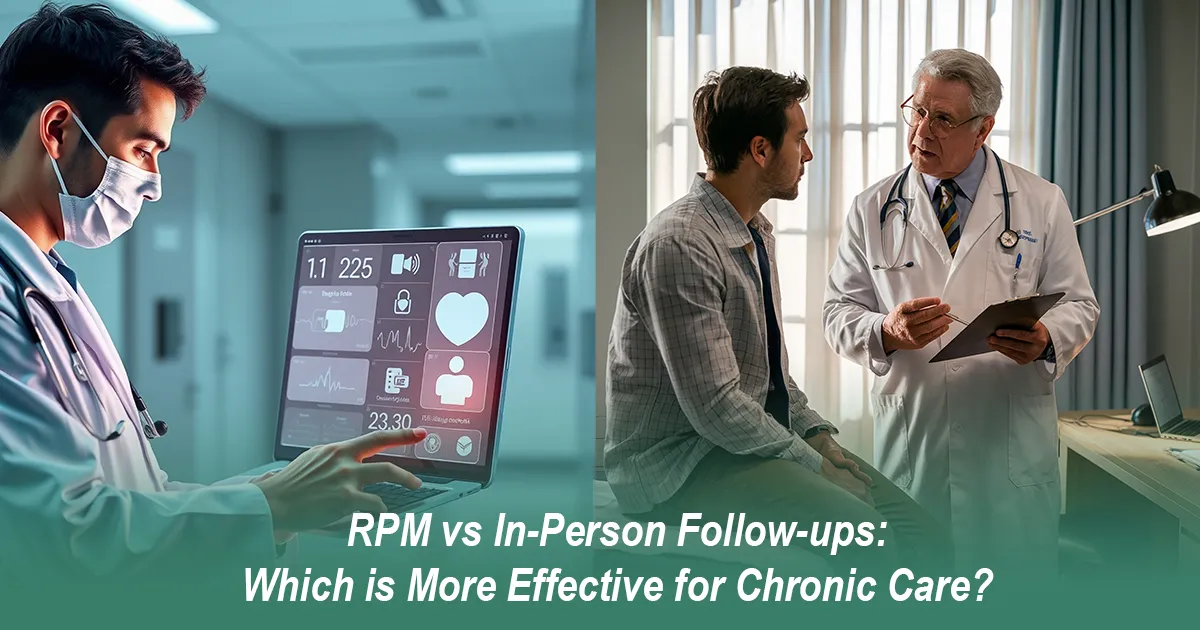
Posted Date: Aug 18, 2025

Posted Date: Aug 20, 2025
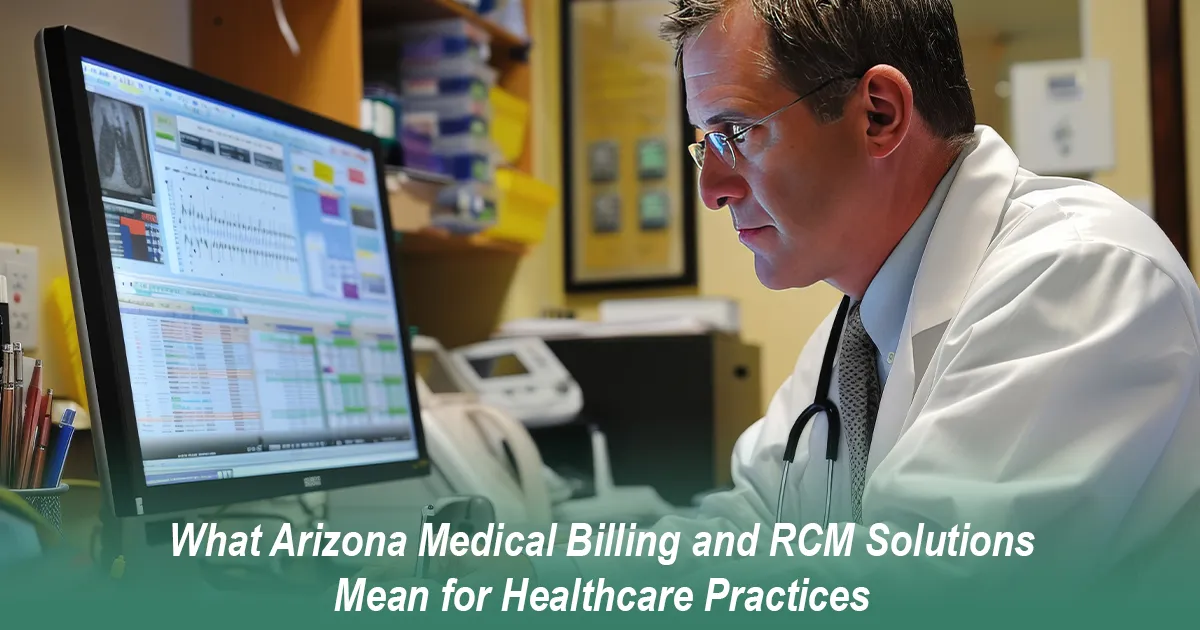
Posted Date: Aug 25, 2025

Posted Date: Aug 27, 2025

Posted Date: Aug 29, 2025
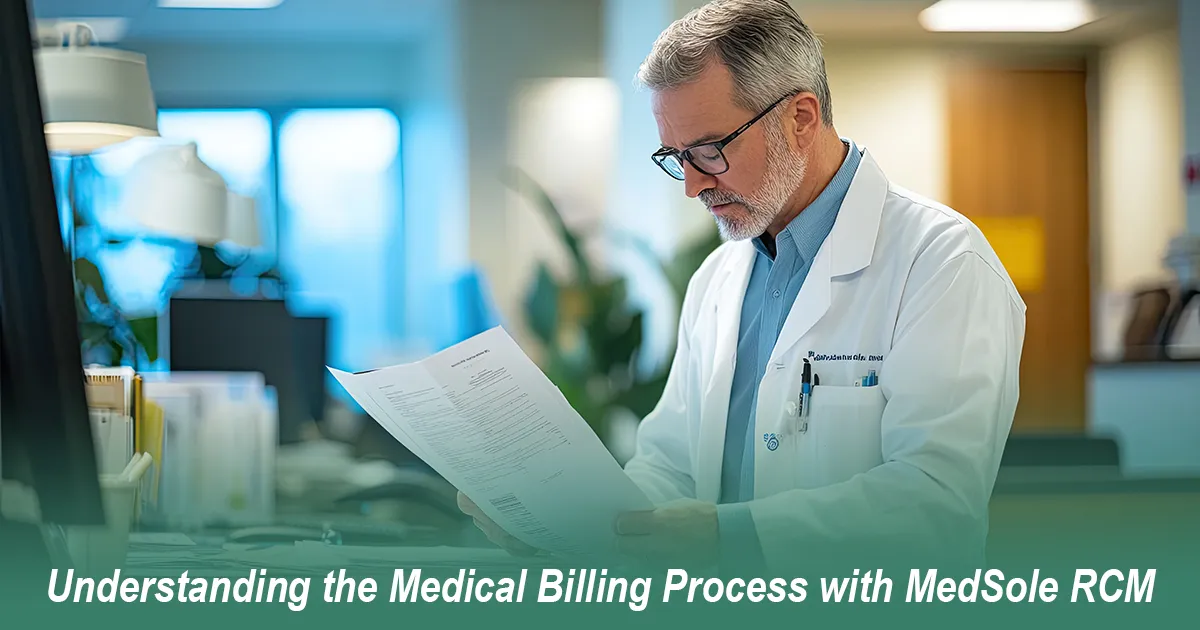
Posted Date: Sep 03, 2025

Posted Date: Sep 05, 2025
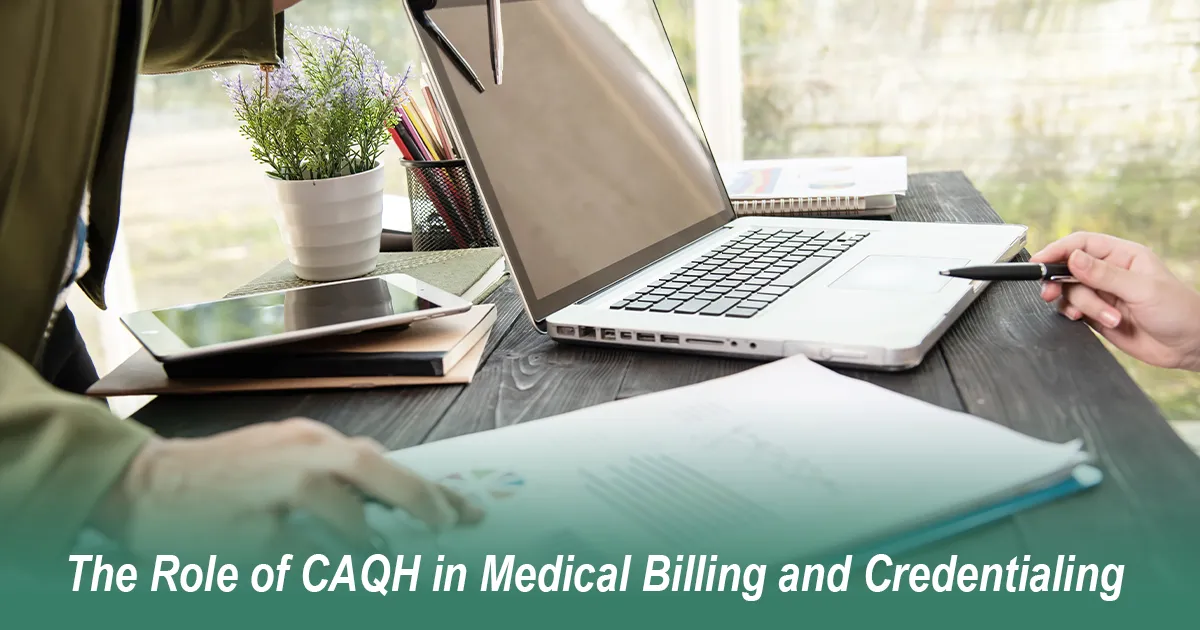
Posted Date: Sep 08, 2025
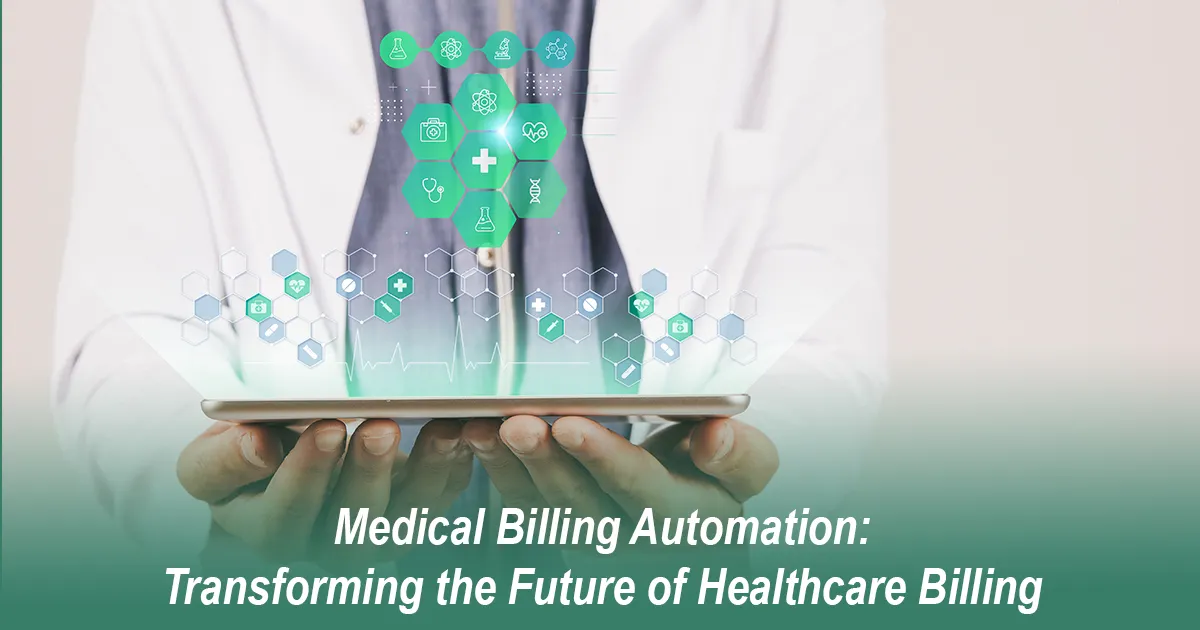
Posted Date: Sep 15, 2025
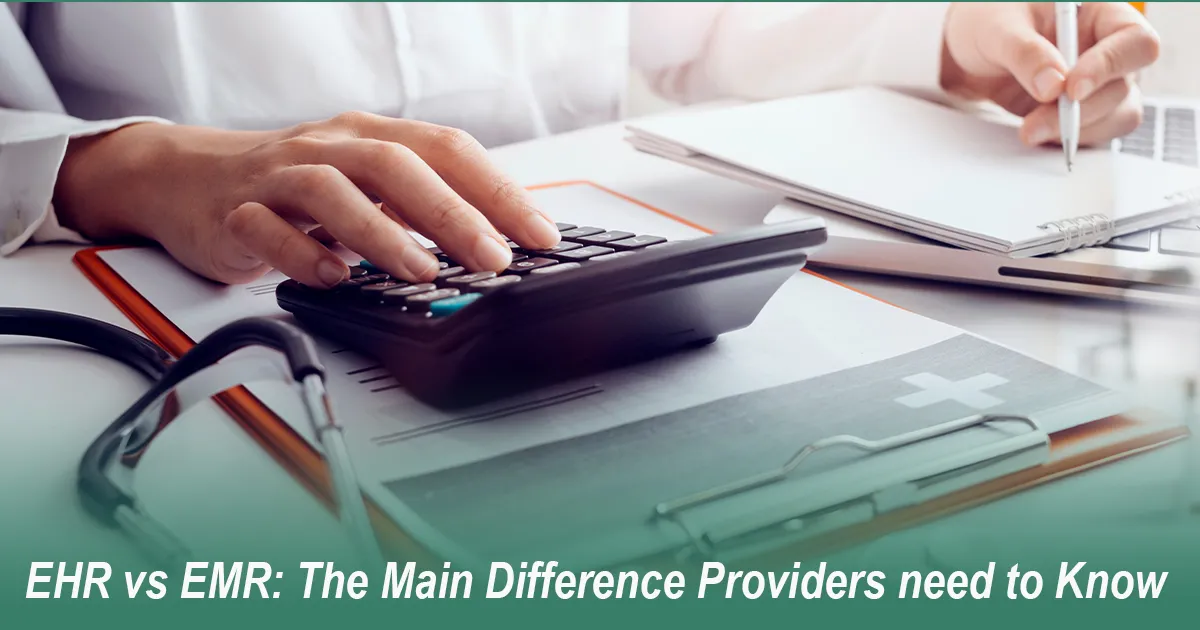
Posted Date: Sep 18, 2025

Posted Date: Sep 22, 2025

Posted Date: Sep 24, 2025
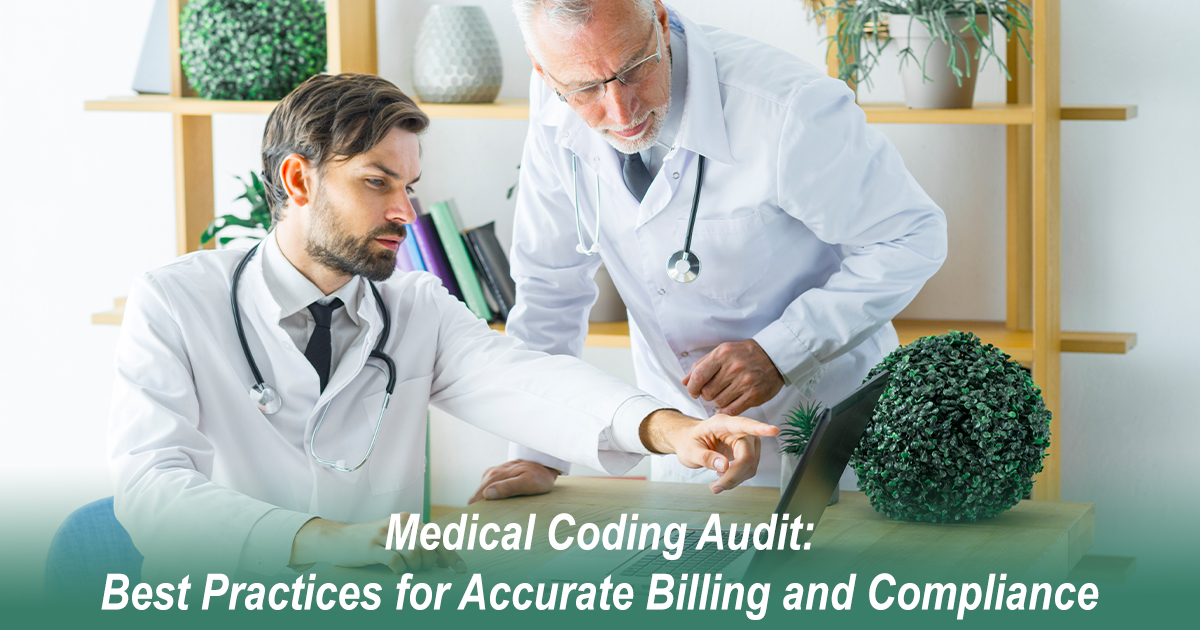
Posted Date: Sep 26, 2025
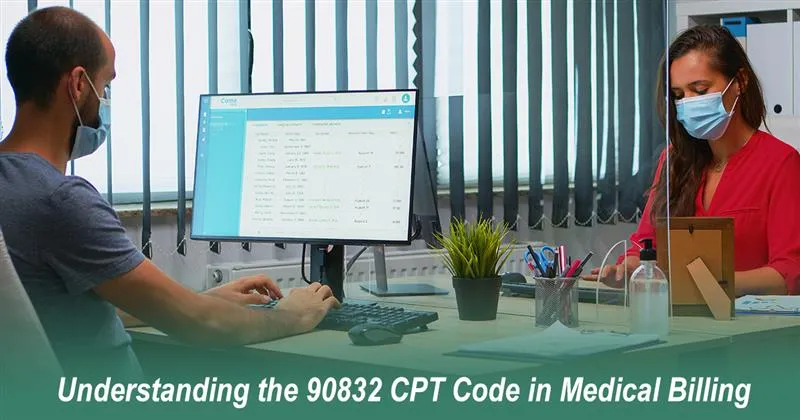
Posted Date: Sep 29, 2025
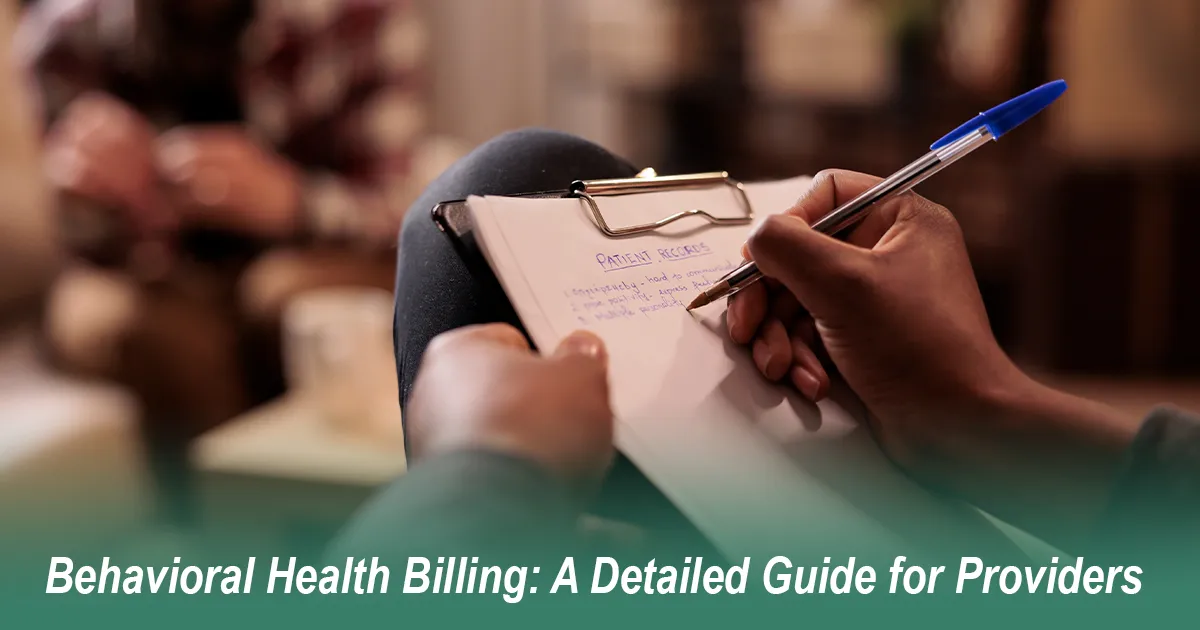
Posted Date: Oct 02, 2025
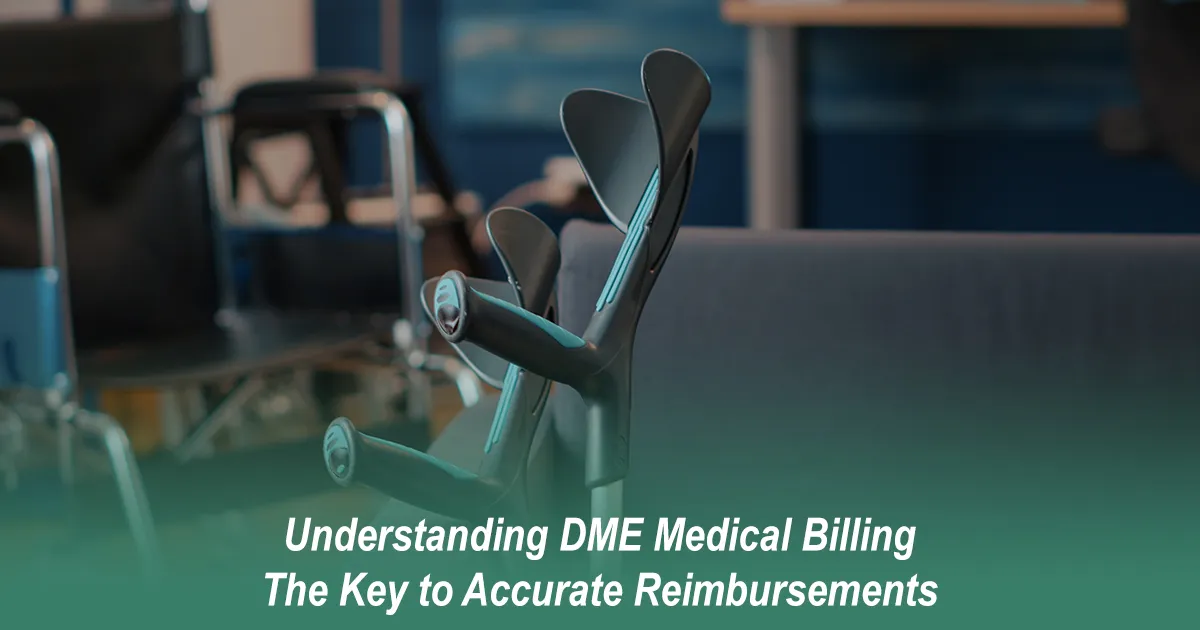
Posted Date: Oct 13, 2025

Posted Date: Oct 16, 2025
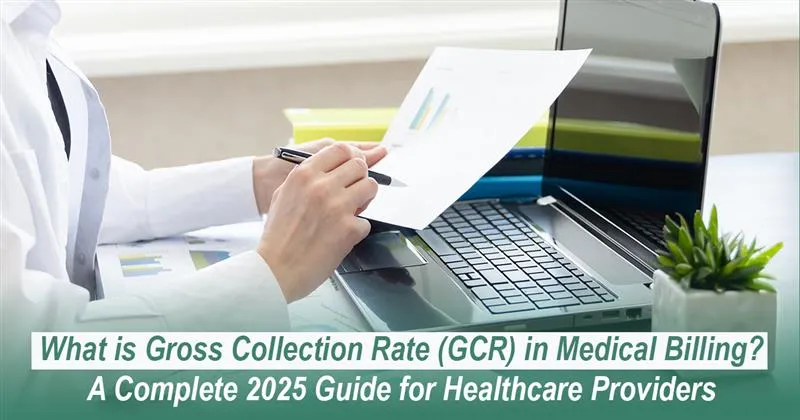
Posted Date: Oct 23, 2025
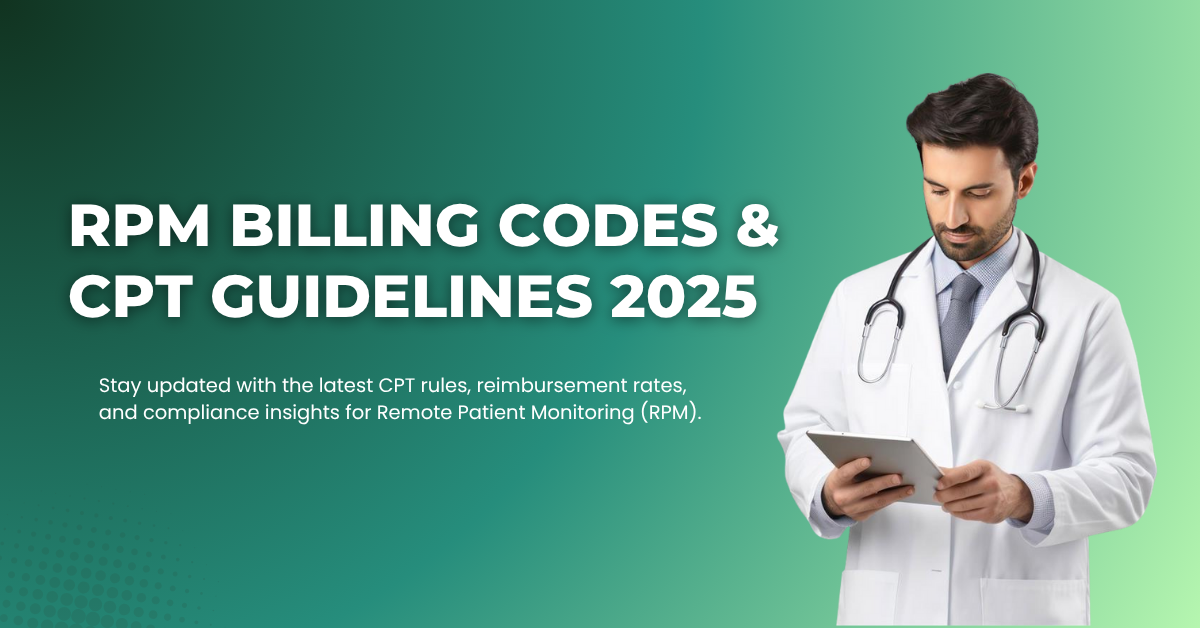
Posted Date: Oct 27, 2025
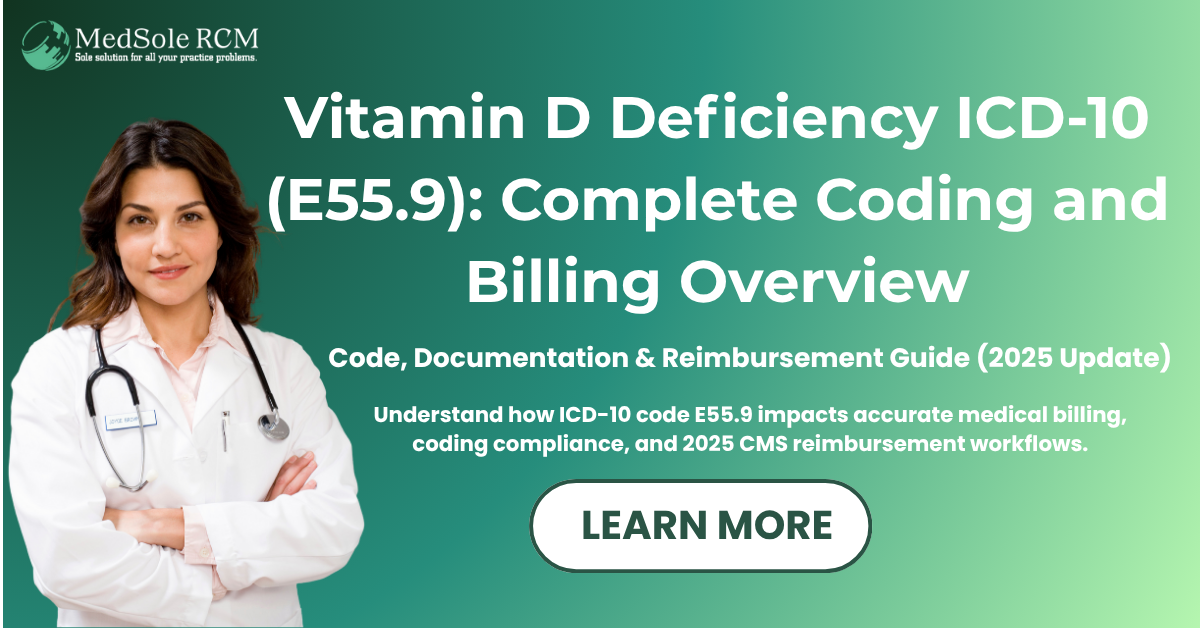
Posted Date: Oct 28, 2025

Posted Date: Oct 30, 2025

Posted Date: Oct 31, 2025
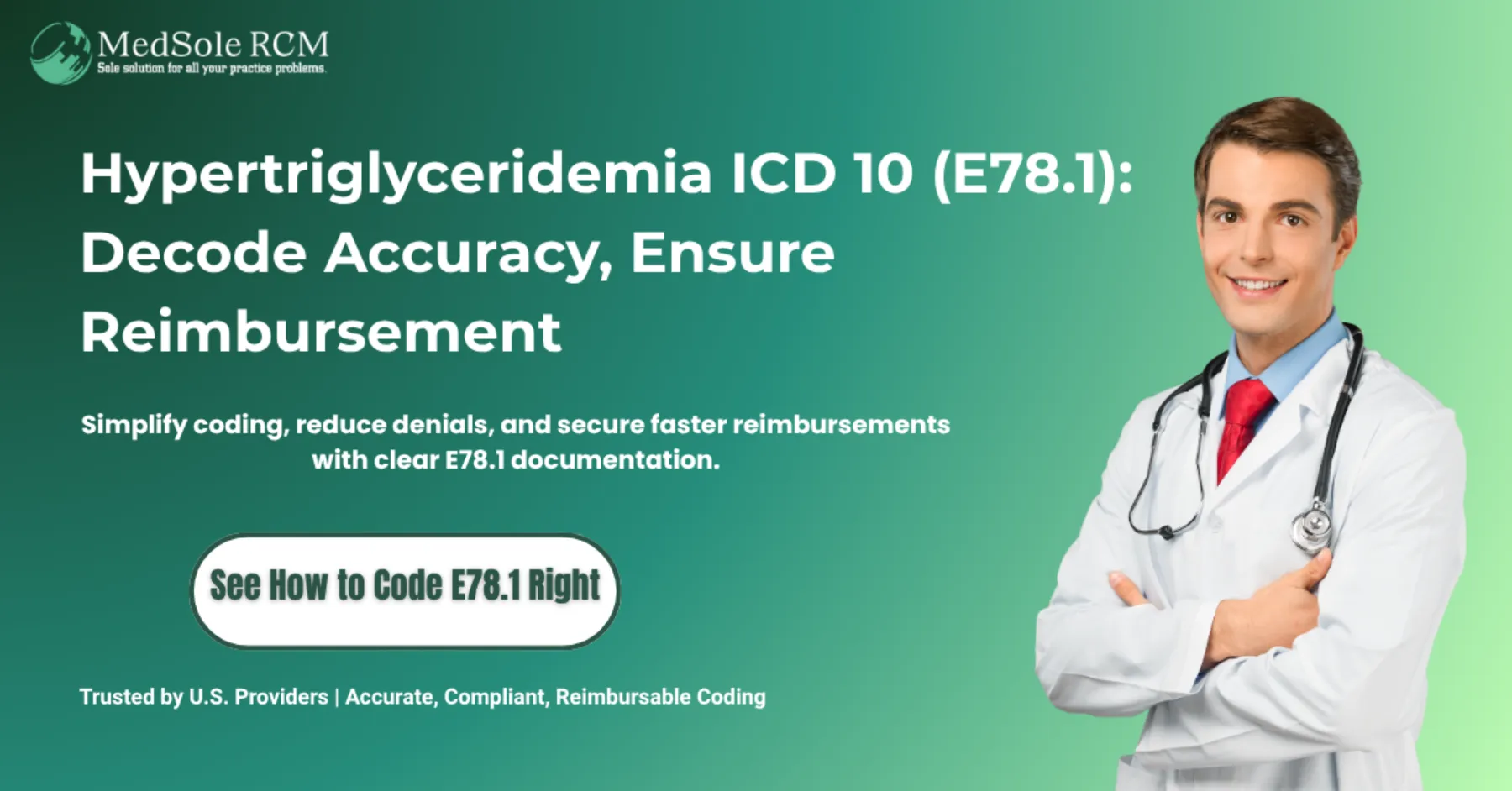
Posted Date: Nov 03, 2025
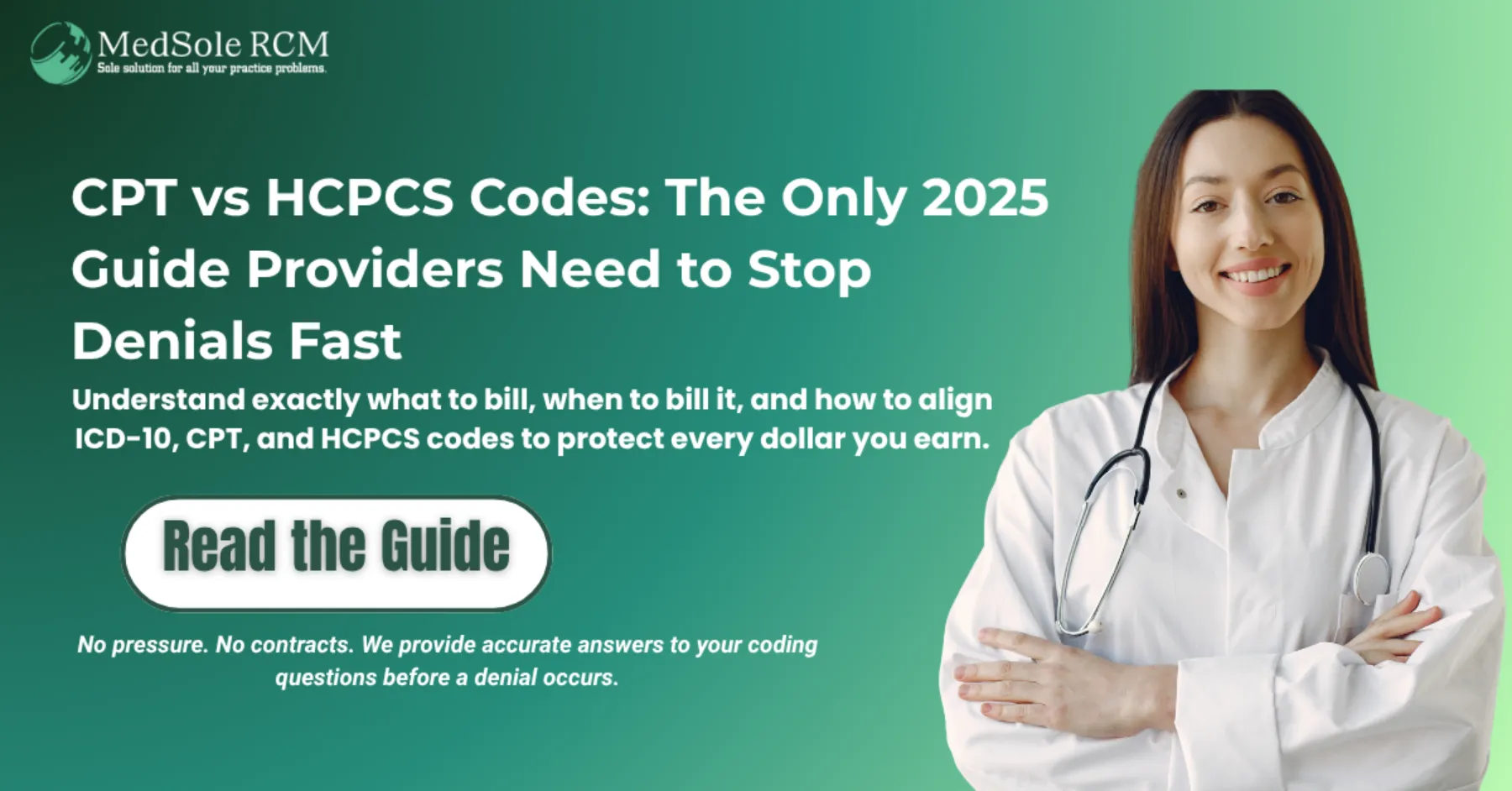
Posted Date: Nov 05, 2025
_11zon.webp)
Posted Date: Nov 11, 2025
.webp)
Posted Date: Nov 14, 2025

Posted Date: Jan 05, 2026
.png)
Posted Date: Jan 02, 2026

Posted Date: Jan 06, 2026
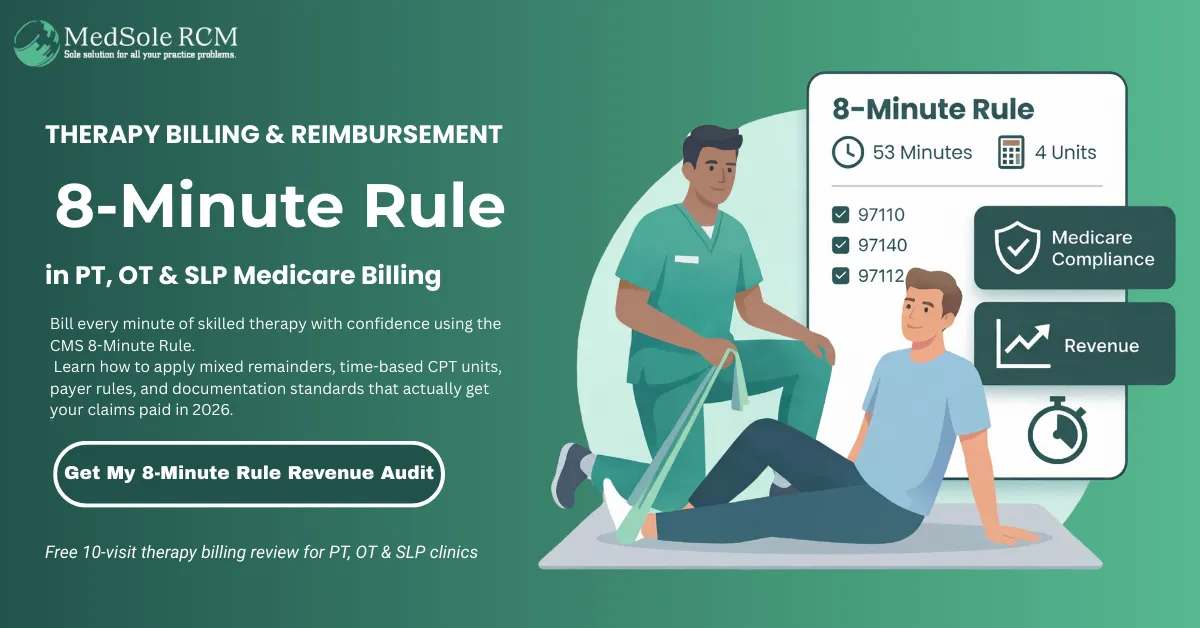
Posted Date: Jan 07, 2026
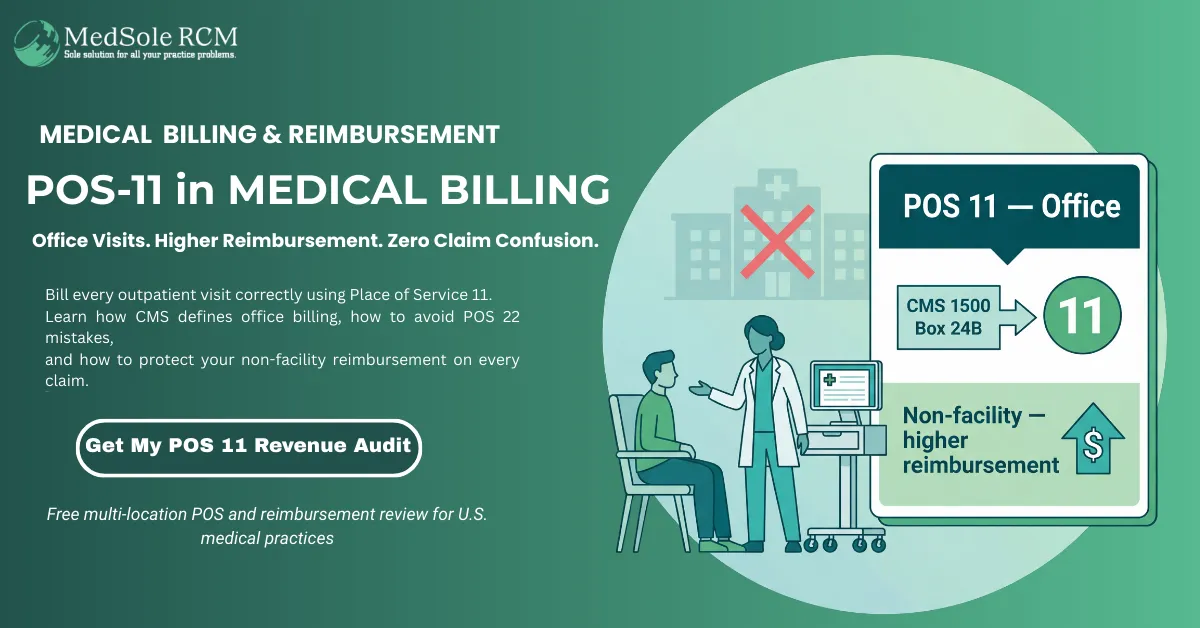
Posted Date: Jan 08, 2026

Posted Date: Jan 15, 2026
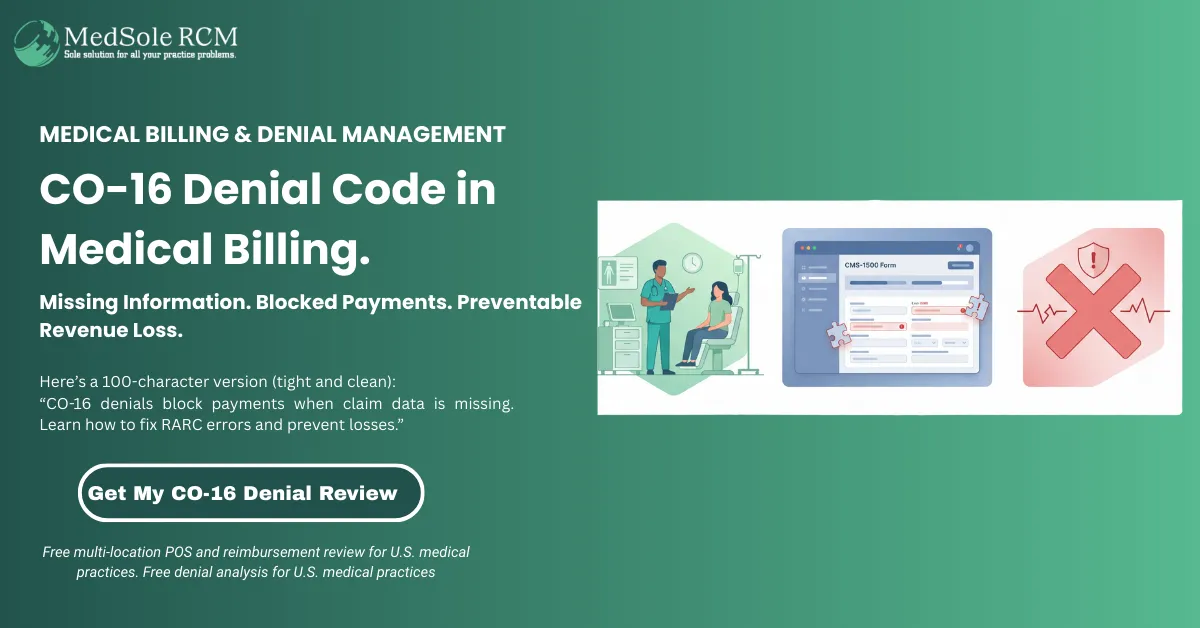
Posted Date: Jan 13, 2026
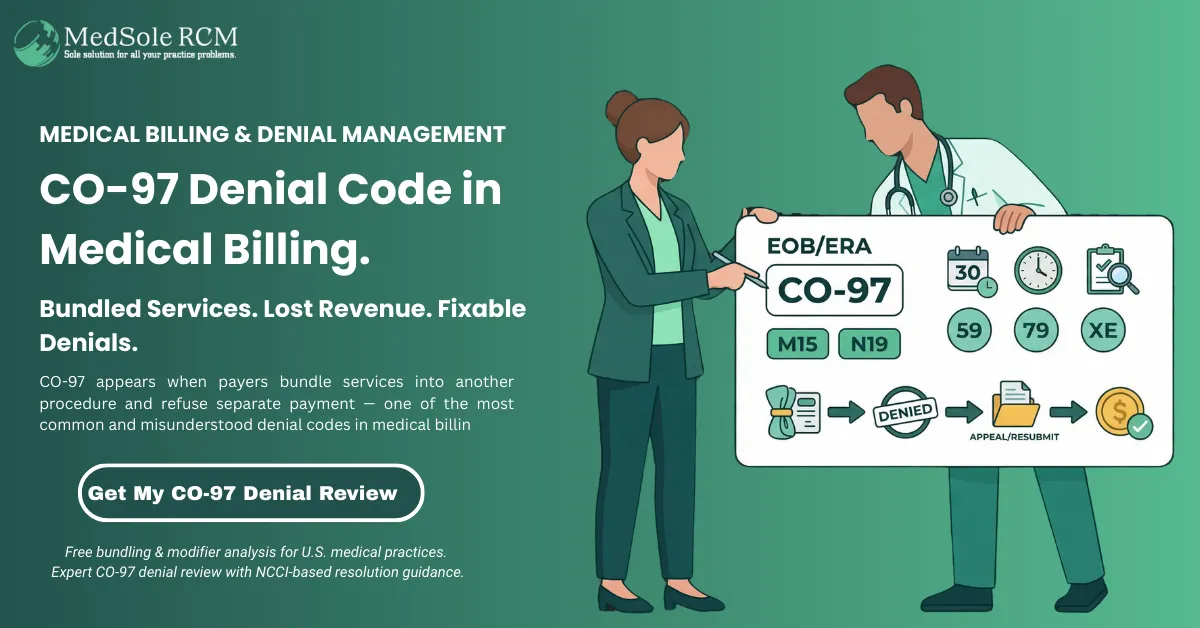
Posted Date: Jan 21, 2026
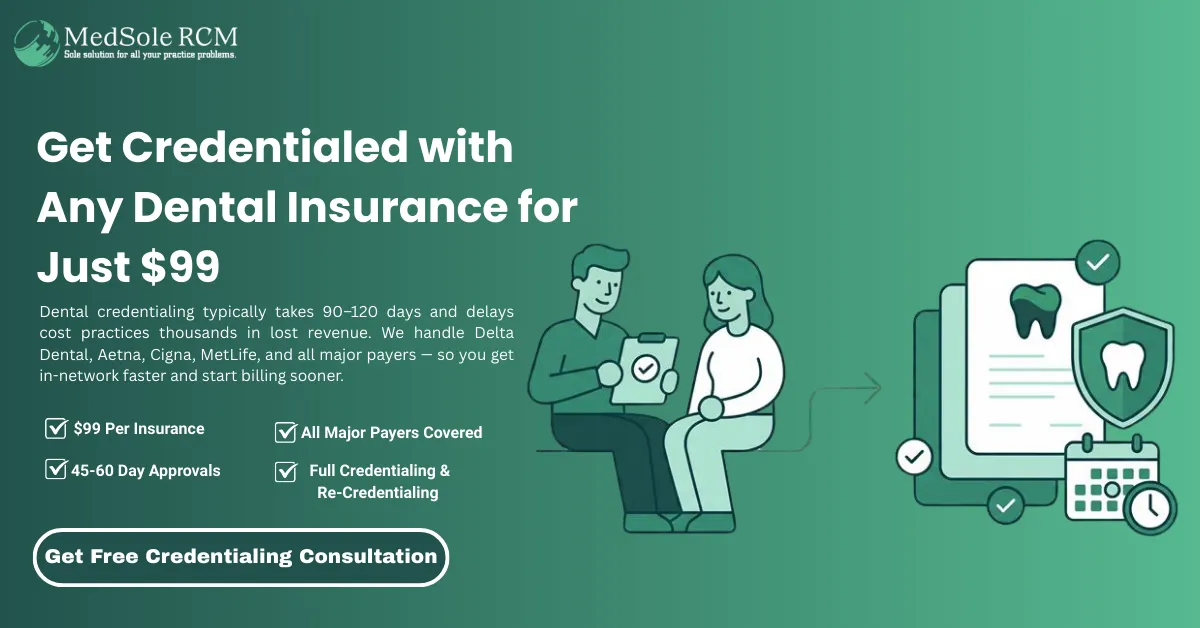
Posted Date: Jan 22, 2026
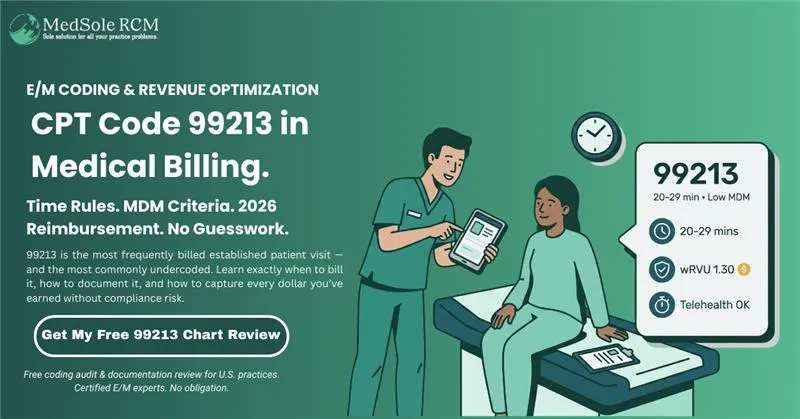
Posted Date: Jan 26, 2026

Posted Date: Jan 27, 2026
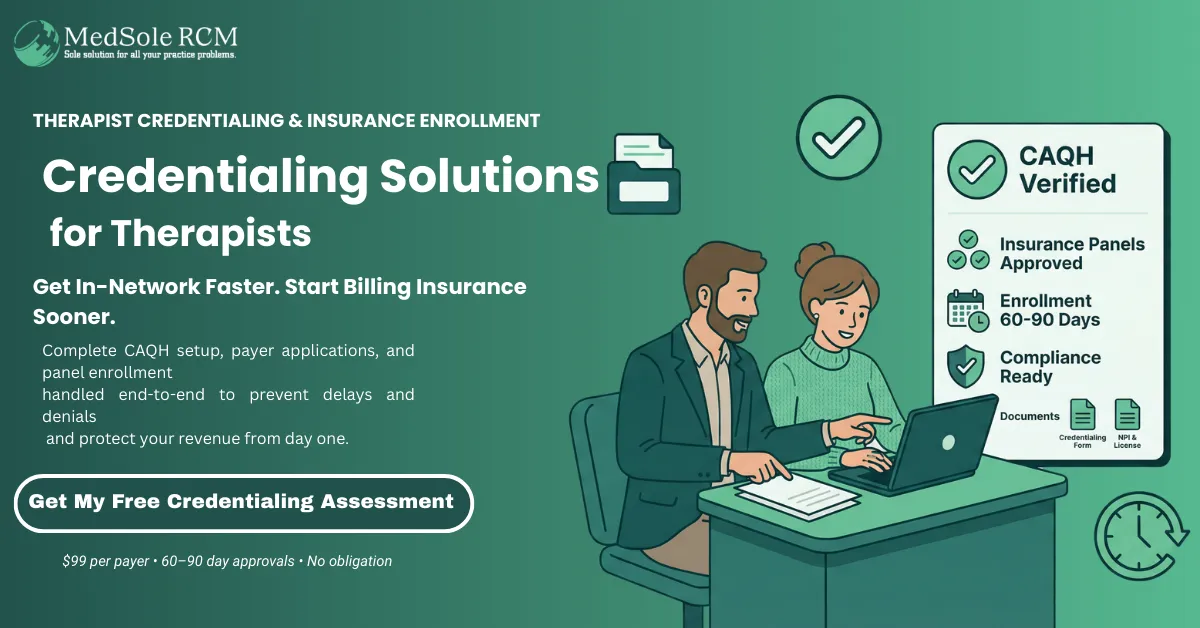
Posted Date: Jan 28, 2026
_11zon.webp)
Posted Date: Jan 29, 2026

Posted Date: Jan 30, 2026

Posted Date: Feb 02, 2026

Posted Date: Feb 03, 2026

Posted Date: Feb 04, 2026

Posted Date: Feb 05, 2026