
Posted By: Medsole RCM
Posted Date: Oct 30, 2025
Fixing a denied claim and sending it in with confidence, only to have it denied again, is extremely discouraging. These claims that were turned down take up your time, energy, and money. What's the missing piece? The correct resubmission code for corrected claim—a detail small enough to overlook, yet powerful enough to change outcomes.
Each payer reads your claims differently, and a tiny mismatch can trigger a duplicate submission denial. Most providers don’t realize that resubmitting without the proper code tells the payer, “Here’s a new claim,” not, “Here’s the corrected one.” That distinction decides whether your payment gets approved or delayed for weeks.
This guide breaks everything down—from understanding claim resubmission codes to mastering frequency codes 6, 7, and 8—so you can stop losing money on fixable errors. You’ll also learn proven ways to simplify this process and prevent future denials entirely.
You fix the claim, click “resubmit,” and wait. Days later, the same denial lands again. It’s maddening—especially when you know the data was correct. The issue isn’t your accuracy; it’s how the payer interprets your claim correction. Without the right claim resubmission codes, the system treats it as a duplicate.
Duplicate submissions don’t just delay payments; they create audit flags and waste hours of staff time. Each rejection chips away at cash flow and trust in your billing process. In most cases, the payer simply doesn’t know you’re replacing the original claim, not submitting a new one. That’s where correct coding solves the problem.
When you understand how payers read corrected claims, denials become predictable—and preventable. With the proper resubmission code for the corrected claim, you communicate clearly, avoid duplicates, and get reimbursed faster. It’s the difference between chasing payments and controlling your revenue cycle.
Learn more about denial management services offered by MedSole RCM.
Each claim conveys a unique narrative, and incorrect labeling can lead to payers misinterpreting it. A resubmission code for corrected claim is a tiny numeric signal on your form that says, “I’m not sending this again—I’m fixing an error.” Without it, your claim looks like a duplicate submission.
Think of it as a language between your billing team and the payer’s software. This one corrected claim resubmission code makes sure that your new data replaces the old one instead of adding to it. It keeps you from having to wait for payments, getting entries turned down, and making endless phone calls to insurance companies.
Every resubmission code carries a specific meaning. Some replace, some void, and others update previous errors. Knowing when to use each makes your process predictable and fast. Once you master these codes, claim correction becomes less of a guessing game and more of a controlled system.
In medical billing, the resubmission code for corrected claim that matters most is Frequency Code 7. It’s the industry’s official signal for a replacement claim. When you use this code, you’re telling the payer, “Ignore the old one—this is the corrected version.” It’s simple but essential for clean communication.
The corrected claim code 7 applies whenever you’re fixing small but important issues: a missing modifier, wrong service date, or typo in patient details. Without it, your system sends a duplicate submission, and the payer rejects it immediately. Frequency Code 7 prevents that cycle of frustration and delay.
To make it easy, here’s a quick reference table:
|
Code |
Definition |
Purpose |
When to Use |
|---|---|---|---|
|
7 |
Replacement of a prior claim |
Correcting minor or data entry errors |
Typo, wrong CPT, incorrect modifier |
When used properly, resubmission code 7 speeds up processing, ensures accuracy, and maintains compliance across every payer network. It’s the backbone of every corrected claim workflow.
📄 For payer-specific code details, refer to this BCBS frequency code guide.
Sometimes the problem isn’t what you corrected—it’s that you corrected it at all. When a claim was sent for the wrong patient or never should’ve been billed, the right action isn’t to fix it—it’s to void it. That’s where resubmission code 8 comes in.
Resubmission code 8 stands for a completely voided claim code, meaning you’re asking the payer to cancel the original submission entirely. This prevents double-billing, compliance risks, and confusion in audits. It tells the payer, “Erase that claim from your system—it shouldn’t exist.”
Providers often misuse this step, trying to send a corrected version instead of voiding. That’s a costly mistake. When used properly, frequency code 8 cleans up your records, protects payer trust, and keeps your claim correction process compliant and organized.
Knowing the correct code means nothing if it’s placed in the wrong spot. On the CMS-1500 form, the corrected claim resubmission code belongs in Box 22, labeled “Resubmission Code.” This tiny box also includes the original claim reference number, which connects your correction to the first submission.
For institutional claims, the UB-04 form works differently. You’ll use Field 4 to update the bill type—for example, “XX7” for a replacement or “XX8” for a void. Using the wrong code here leads to instant claim denial because the payer’s system won’t recognize your update as a true correction.
Always double-check both forms before submission. A single missing digit or misplaced code can make a clean correction look like a new claim. Precision in HCFA 1500 resubmission codes means faster processing, fewer errors, and stronger compliance across every payer.
For full CMS-1500 instructions, visit this HMSA guide.
Explore medical billing services to simplify claim handling.
All resubmission codes aren’t created equal. Each serves a unique purpose in billing correction. You can avoid claim chaos by knowing the difference between frequency codes 6, 7, and 8.
|
Code |
Type |
Meaning |
When to Use |
Example Scenario |
|---|---|---|---|---|
|
6 |
Adjustment |
Modifies a claim before processing is finalized |
When correcting data pre-adjudication |
Updating a charge amount or diagnosis |
|
7 |
Replacement |
Replaces a previously processed claim with corrected data |
When resubmitting after an error |
Fixing the CPT, modifier, or service date |
|
8 |
Void |
Cancels a previously submitted claim entirely |
This occurs when the claim was submitted in error. |
Wrong patient, duplicate, or unperformed service |
The wrong one can confuse the payer, cause duplicate submissions, or slow down payments. The system knows exactly what to do with your corrected claim based on the code: adjust, replace, or void it.
When used correctly, the resubmission code for the corrected claim ensures accuracy, compliance, and faster payment turnaround. It’s your shortcut to a cleaner, more reliable billing workflow.
Beyond frequency codes 6, 7, and 8, some payers use additional identifiers that help clarify the intent of your claim submission. Understanding these codes prevents confusion, reduces duplicate denials, and strengthens compliance.
Resubmission code 1 is the simplest one—it tells the payer, “This is the original claim.” It appears when no corrections or voiding actions are needed. While basic, it’s important because every corrected claim depends on accurately referencing the first submission.
You may also see the term "void claim resubmission code," which refers to any code used to cancel a previously submitted claim. In most payer systems, this corresponds to void claim code 8, the national standard for erasing a claim that should not remain on file. If you billed the wrong patient, duplicated a charge, or submitted services that were never provided, this procedure is the correct action—not a replacement.
Finally, some payers highlight resubmission code 6 separately to indicate a pre-adjudication adjustment. This code is used when the payer hasn’t finalized processing and you need to correct a charge, diagnosis, or detail before the claim is fully adjudicated. It prevents unnecessary delays and keeps your workflow clean.
Mastering these additional codes ensures your strategy for corrected claim resubmissions covers every scenario—original submissions, adjustments, replacements, and complete voids.
Every corrected claim needs proof of its past—that’s the job of the ICN (Internal Control Number). Think of it as your claim’s unique ID, assigned by the payer when the original claim was processed. Without it, your resubmission code for corrected claim has nothing to connect to.
When you enter the original claim reference number correctly, the payer’s system instantly recognizes the link between the first and corrected submission. Missing or mistyping it confuses the system, often triggering duplicate denials or lost payments.
Always double-check that your ICN in medical billing field matches exactly. It’s a tiny detail, but one that separates successful corrections from frustrating rejections—and it’s one of the first things auditors verify when reviewing your claim trail.
Even a perfectly coded claim fails if it’s sent too late. Every payer enforces a timely filing limit—the countdown starts from the date of service. When submitting a resubmission code for corrected claim, you must stay within that window, or your fix won’t even be reviewed.
|
Payer |
Filing Limit |
Correction Window |
|---|---|---|
|
Medicare |
12 months from service date |
1 year for Medicare corrected claim resubmission code |
|
Medicaid |
6–12 months |
Varies by state |
|
BCBS / Commercial |
90–180 days |
Check payer contracts. |
|
UnitedHealthcare/Aetna |
90 days |
90–120 days post-denial |
Filing late often leads to irreversible denials. Following claim correction compliance CMS guidelines keeps you safe from that risk—and protects every dollar your practice earns.
Even experienced billing teams slip up occasionally. Most rejected corrected claims come from small, avoidable oversights that turn clean submissions into confusion. Avoid these common mistakes when using a resubmission code for corrected claim to protect your cash flow.
Fixing these errors is simple—but preventing them is even smarter. Use clear claim correction checklists, train your staff regularly, and verify each entry before submission. Precision now saves weeks of lost revenue later.
Manually fixing and resubmitting claims takes time your team never has. Each form, each code, and each medical billing corrected claim adds hours to your workload. But automation changes everything. With smart RCM tools, you can send corrected claims instantly and error-free—no repetitive typing or missed fields.
Modern systems with automation support for timely claim resubmissions detect denials, match them to the right payer rules, and apply the correct resubmission code automatically. They reduce manual errors and accelerate reimbursement cycles. That’s not just convenience—it’s operational efficiency that saves your practice thousands every year.
At MedSole RCM, automation isn’t an add-on; it’s our foundation. We integrate error detection, compliance tracking, and instant claim correction into one seamless process. You submit once and get paid the first time.
Learn more about revenue cycle management.
It’s Frequency Code 7—the official resubmission code for a corrected claim that tells the payer, “This replaces my earlier claim; here’s the fixed one.”
Automation performs the crucial tasks of identifying denials, applying the appropriate resubmission code, and sending your corrected claim ahead of filing deadlines, thereby saving hours of manual labor.
On the CMS-1500, you add it in Box 22, and on the UB-04, it goes in Field 4. It’s a small code that keeps your claim correction from being denied as a duplicate.
You can do that. You can resubmit a corrected claim to Medicare within 12 months of the service date as long as you include the original claim number and use Frequency Code 7.
Just like other payers, Medical Mutual uses resubmission code 7 for corrected claims and code 8 for voided ones—both follow the same national billing standards.
You shouldn’t have to chase payments or rework the same claim twice. At MedSole RCM, we make that frustration disappear. Our billing experts combine automation, accuracy, and compliance tracking to ensure every corrected claim is processed right the first time.
Our system stops denials instead of responding to them. Before we send in a claim, we make sure that each resubmission code is correct and that it matches the right claim reference number. That's how we keep our claim rate at 98% clean: no duplicate denials, no wasted time, and no money lost.
Working with the right partner makes billing easier, faster, and less stressful. You take care of the patients, and we'll take care of the complicated world of claim resubmission codes in the background.
Every denied claim tells a story—one that doesn’t have to repeat. By using the correct resubmission code for corrected claim, you turn billing errors into fast, predictable payments. It’s a simple fix that saves weeks of waiting and restores control over your revenue cycle.
Automation, accuracy, and proper coding aren’t just technicalities—they’re how thriving practices stay financially healthy. Partnering with MedSole RCM means every claim you send carries precision, compliance, and clarity. No more duplicate denials, no more guesswork—just smooth reimbursements and a clean cash flow.
Contact us for a free demo.
Correct once. Resubmit right. Get paid faster.
Get quick highlights instantly
Recent Blogs

Posted Date: Jun 24, 2025

Posted Date: Jun 26, 2025
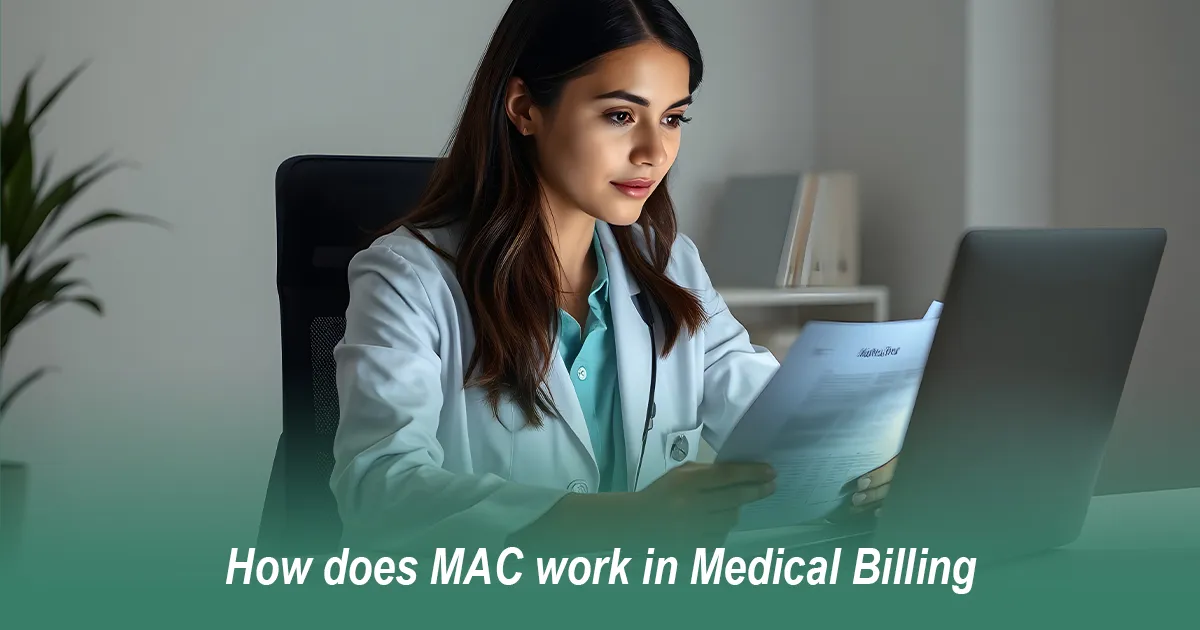
Posted Date: Jun 28, 2025

Posted Date: Jun 30, 2025

Posted Date: Jul 02, 2025

Posted Date: Jul 04, 2025
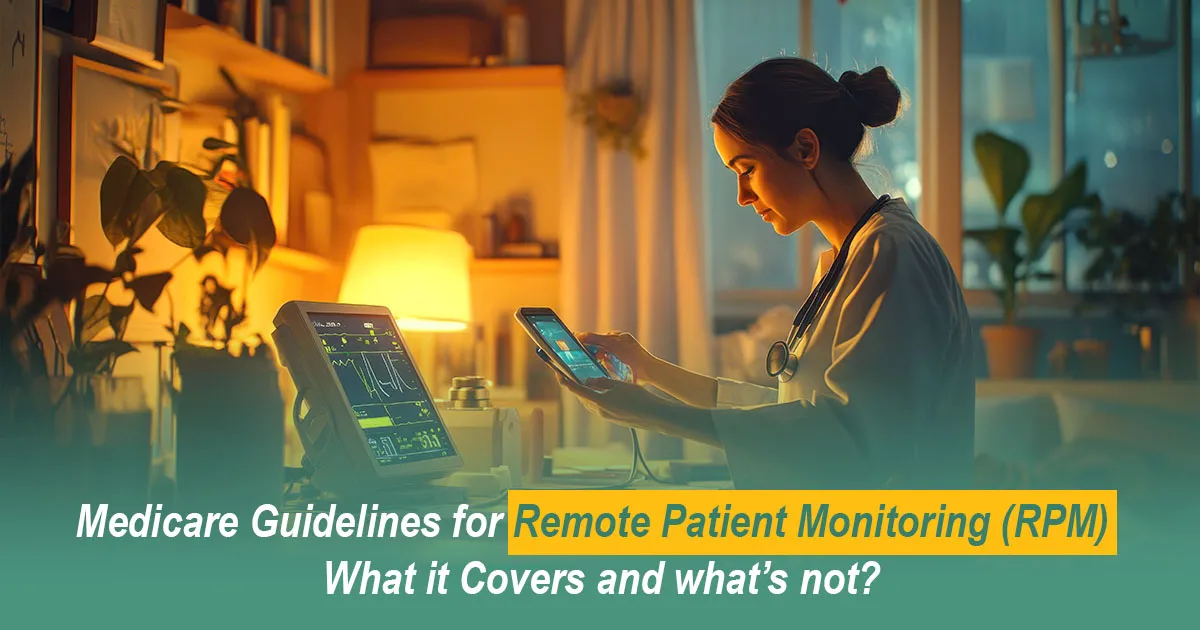
Posted Date: Jul 07, 2025

Posted Date: Jul 09, 2025
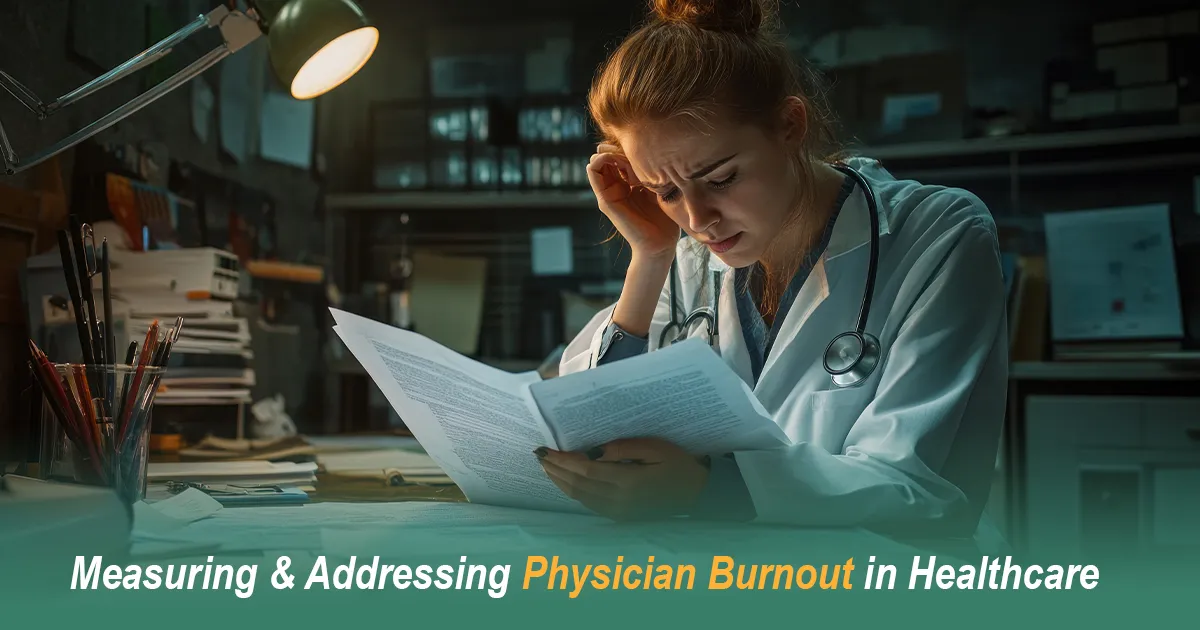
Posted Date: Jul 11, 2025

Posted Date: Jul 14, 2025

Posted Date: Jul 16, 2025

Posted Date: Jul 18, 2025

Posted Date: Jul 22, 2025
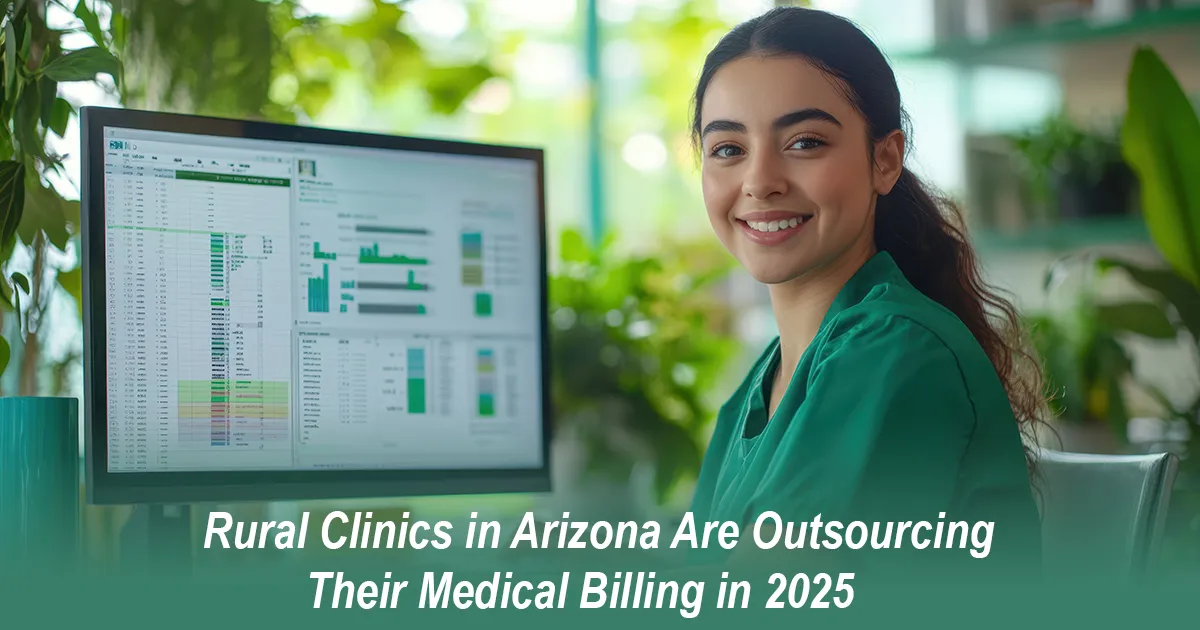
Posted Date: Jul 23, 2025

Posted Date: Jul 25, 2025
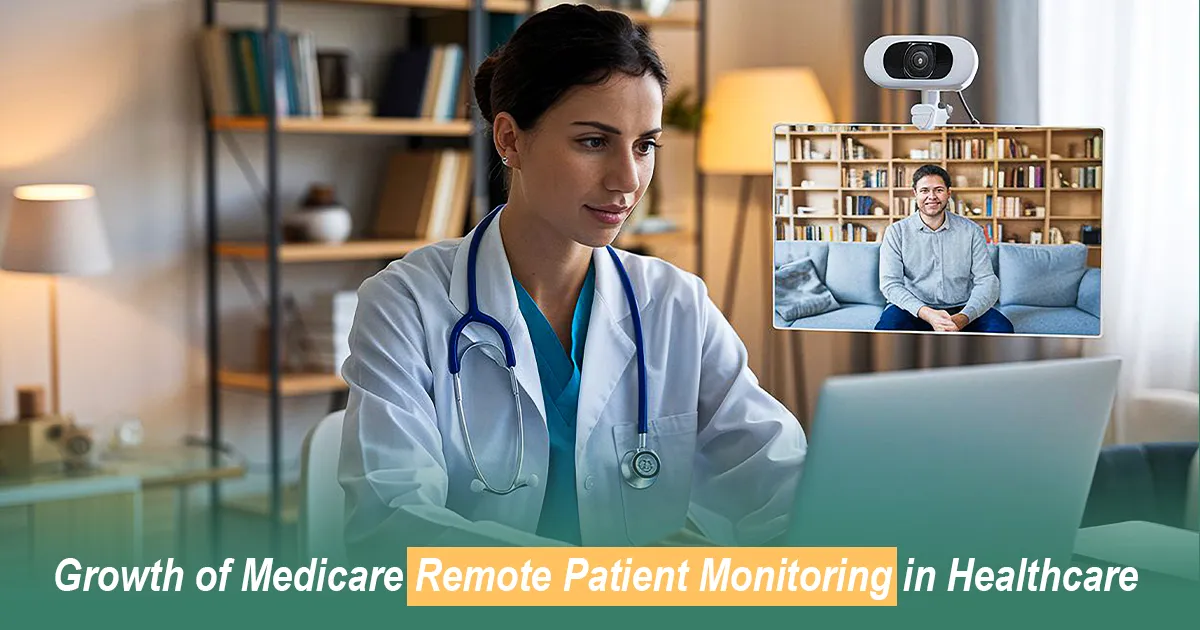
Posted Date: Jul 28, 2025

Posted Date: Aug 01, 2025

Posted Date: Aug 04, 2025

Posted Date: Aug 06, 2025
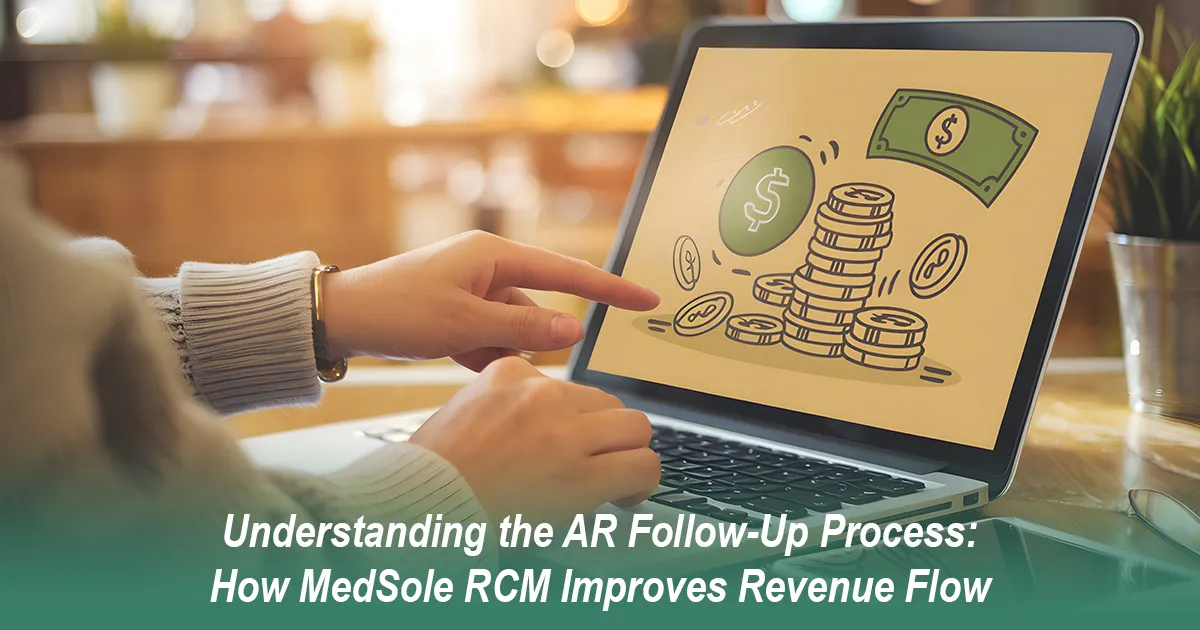
Posted Date: Aug 08, 2025

Posted Date: Aug 11, 2025
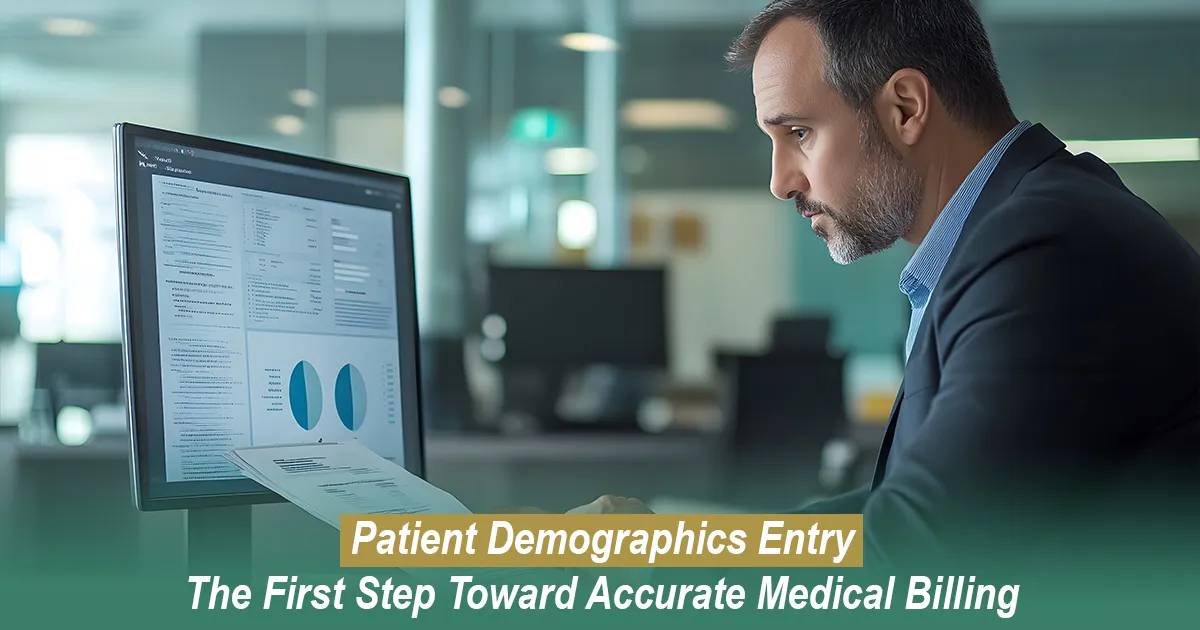
Posted Date: Aug 14, 2025
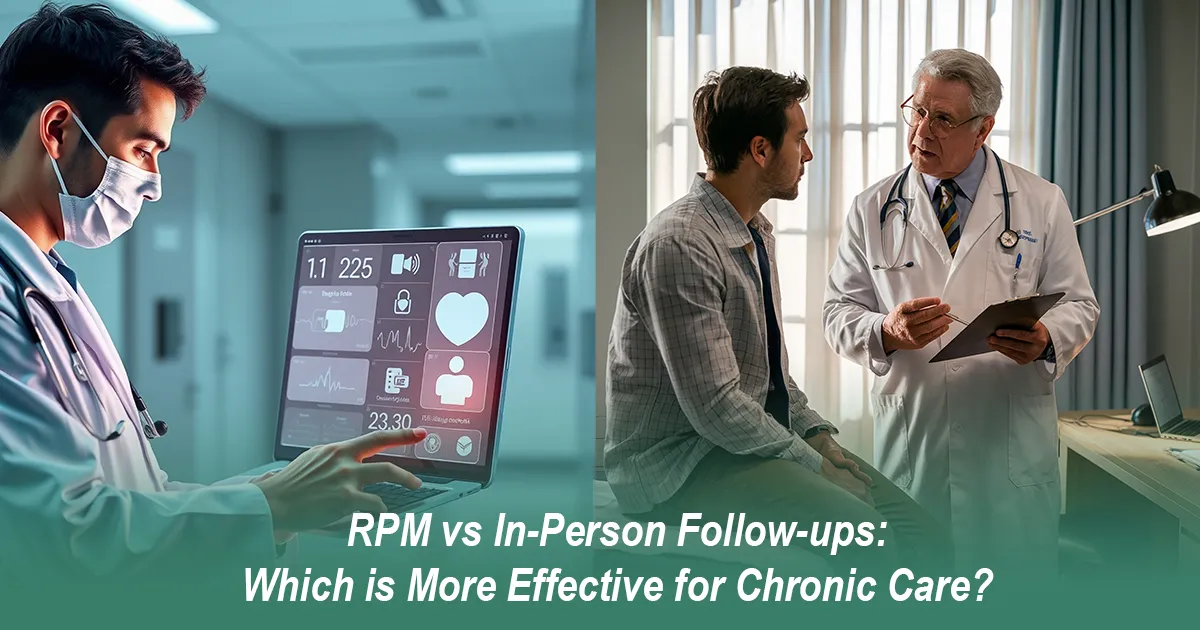
Posted Date: Aug 18, 2025

Posted Date: Aug 20, 2025
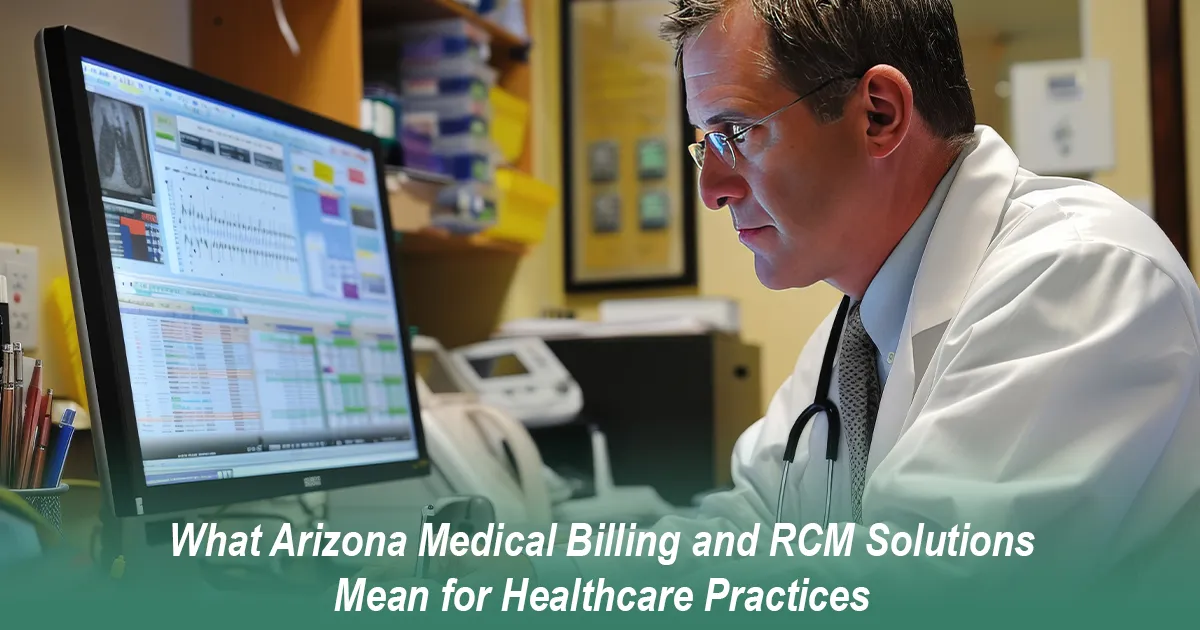
Posted Date: Aug 25, 2025

Posted Date: Aug 27, 2025

Posted Date: Aug 29, 2025
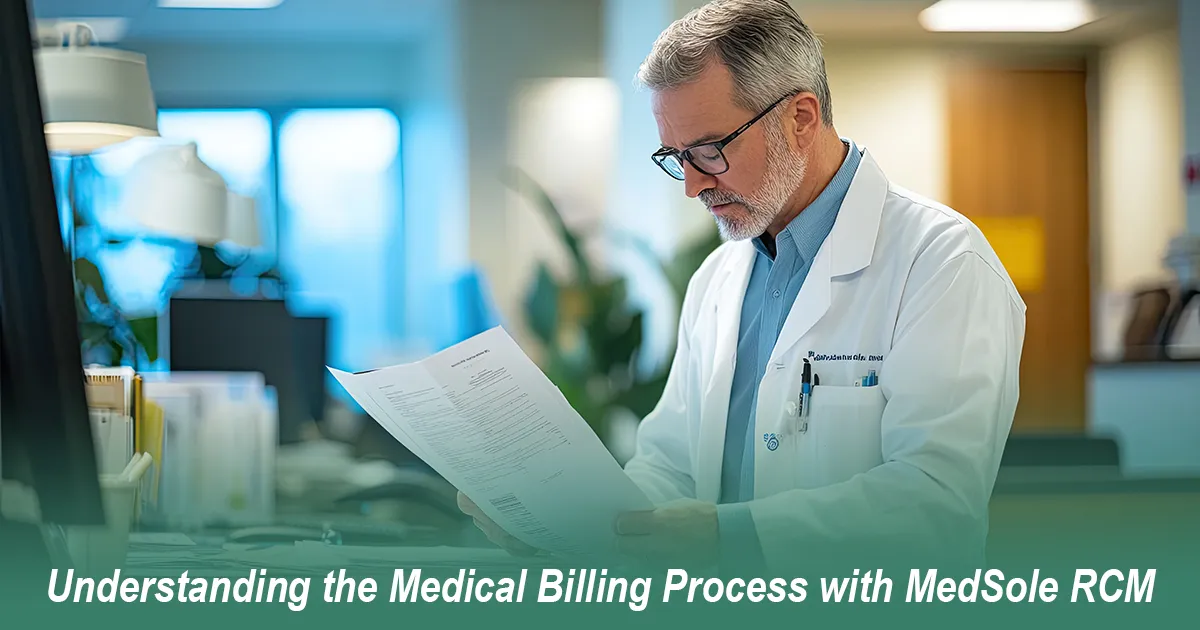
Posted Date: Sep 03, 2025

Posted Date: Sep 05, 2025
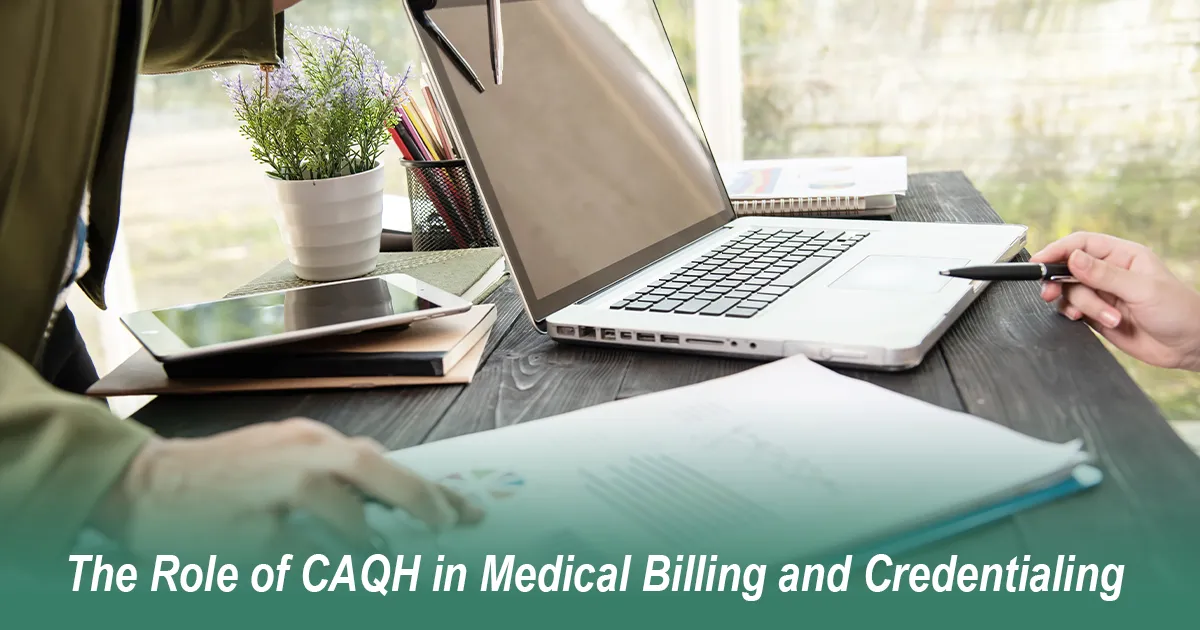
Posted Date: Sep 08, 2025
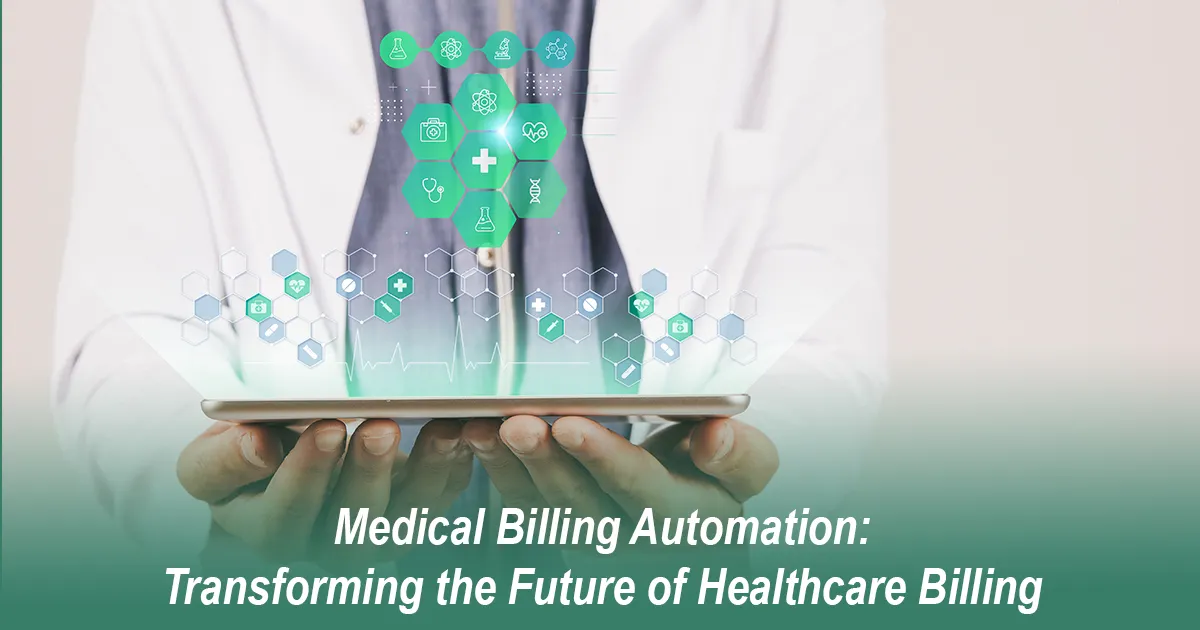
Posted Date: Sep 15, 2025
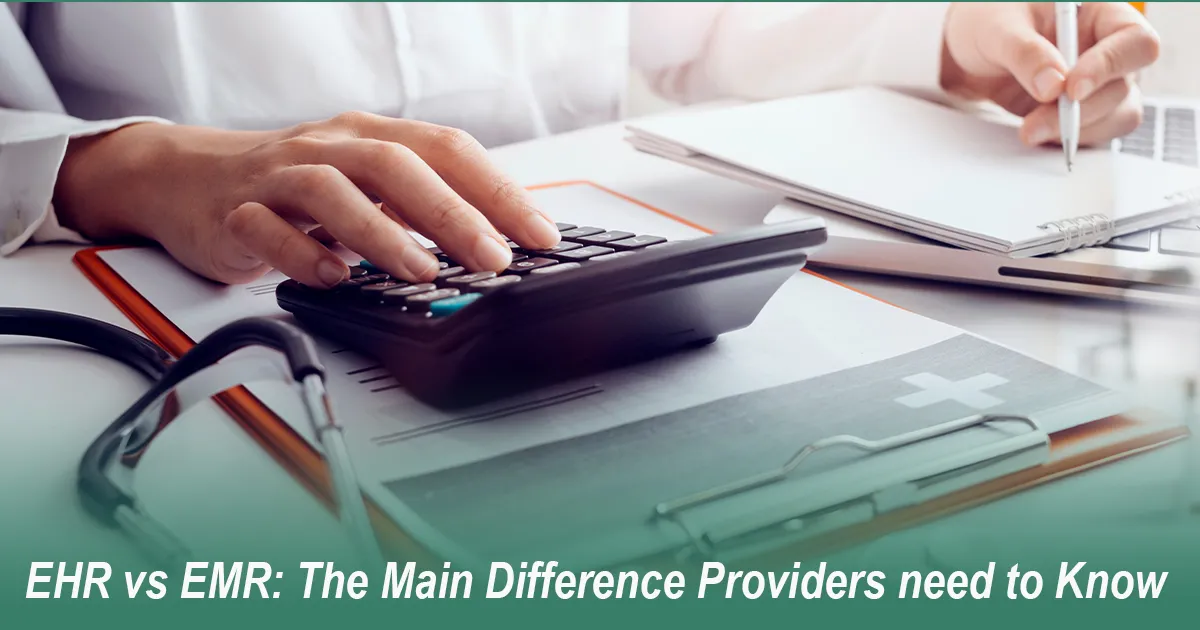
Posted Date: Sep 18, 2025

Posted Date: Sep 22, 2025

Posted Date: Sep 24, 2025
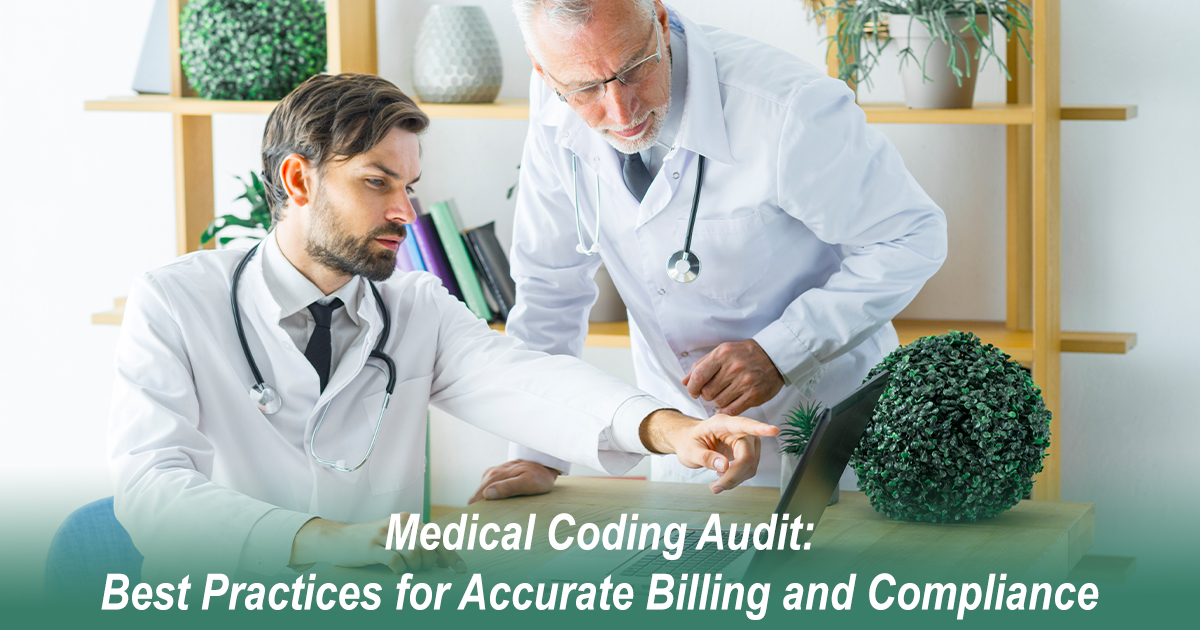
Posted Date: Sep 26, 2025
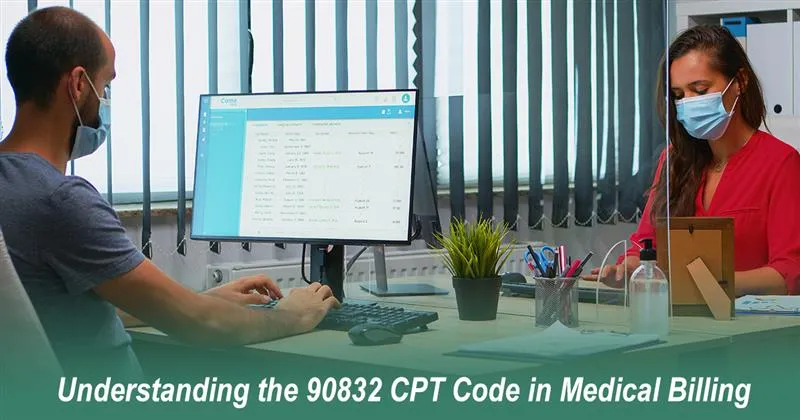
Posted Date: Sep 29, 2025
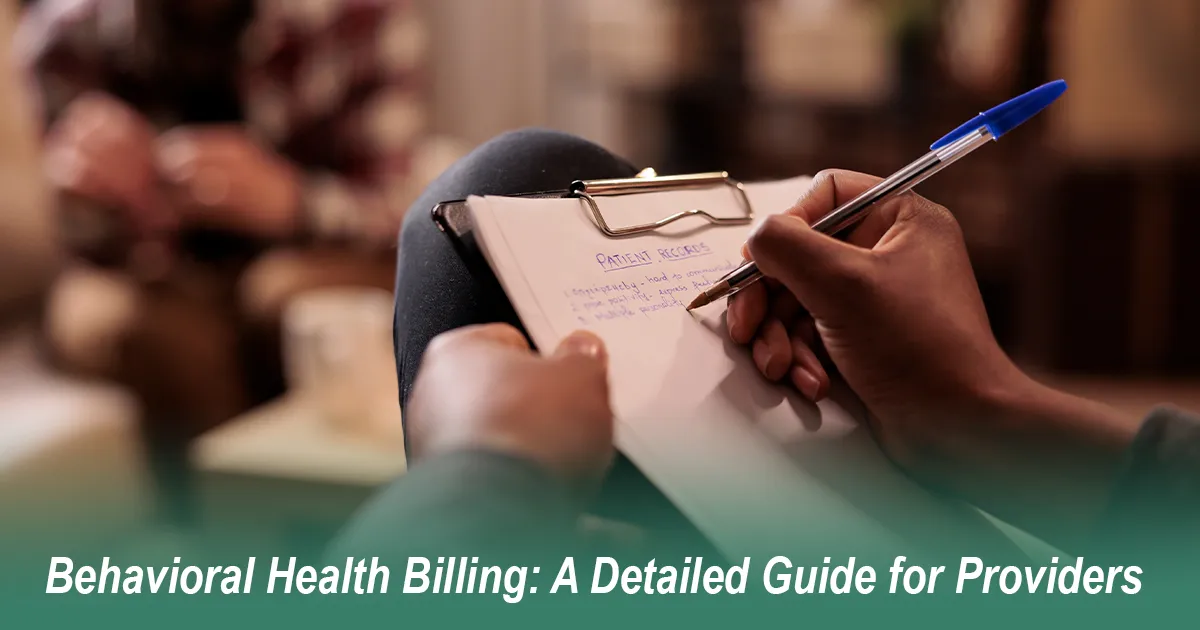
Posted Date: Oct 02, 2025
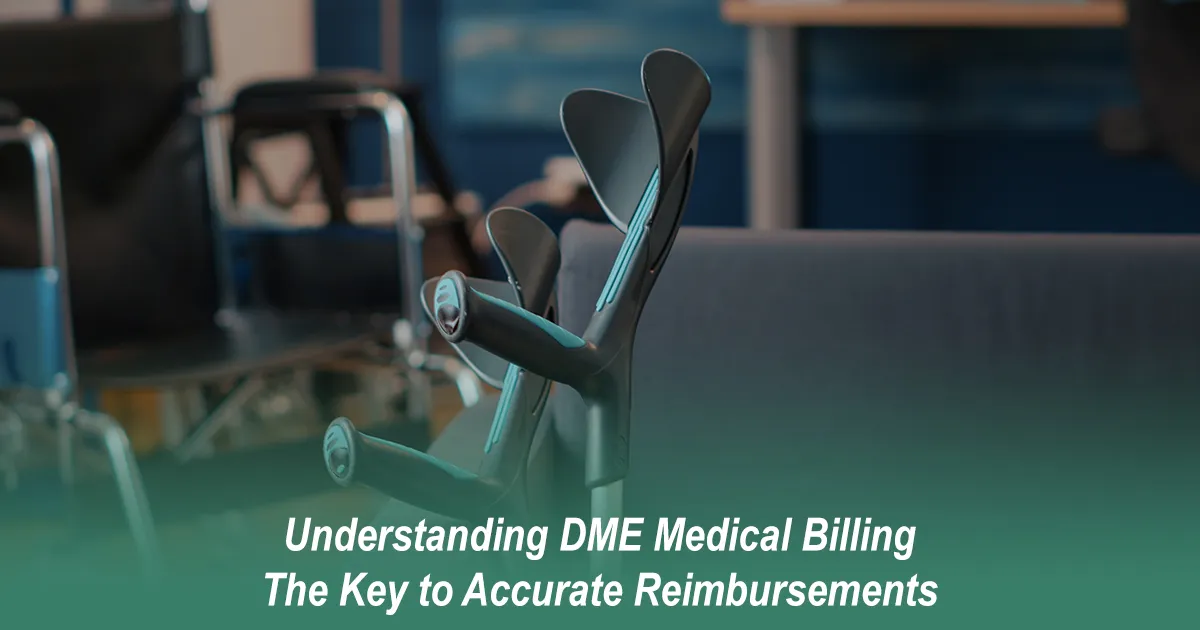
Posted Date: Oct 13, 2025

Posted Date: Oct 16, 2025
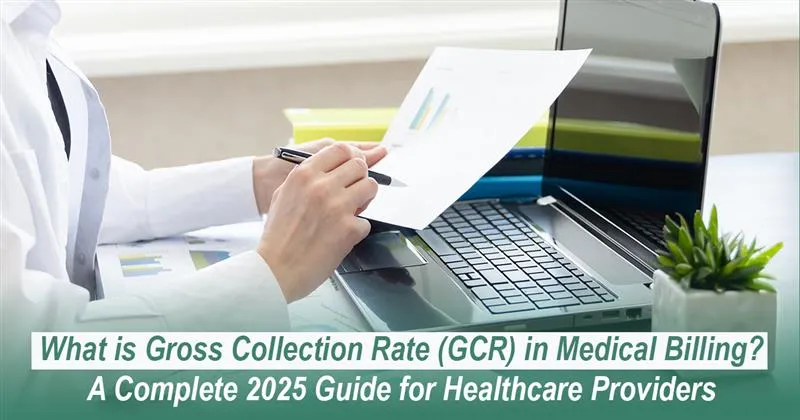
Posted Date: Oct 23, 2025
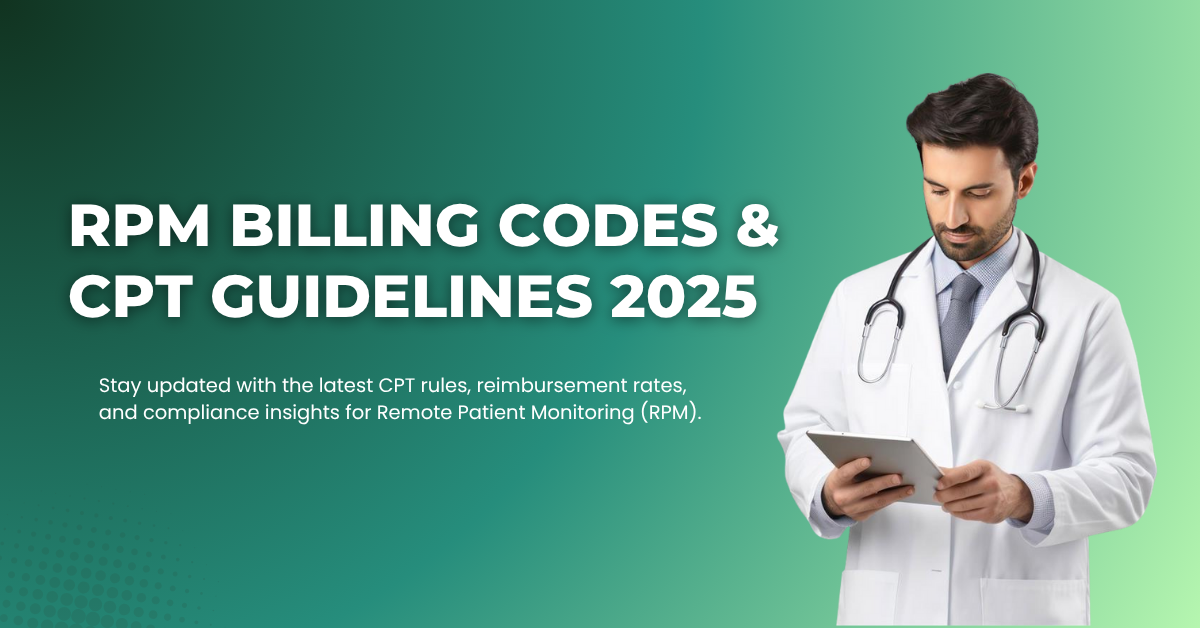
Posted Date: Oct 27, 2025
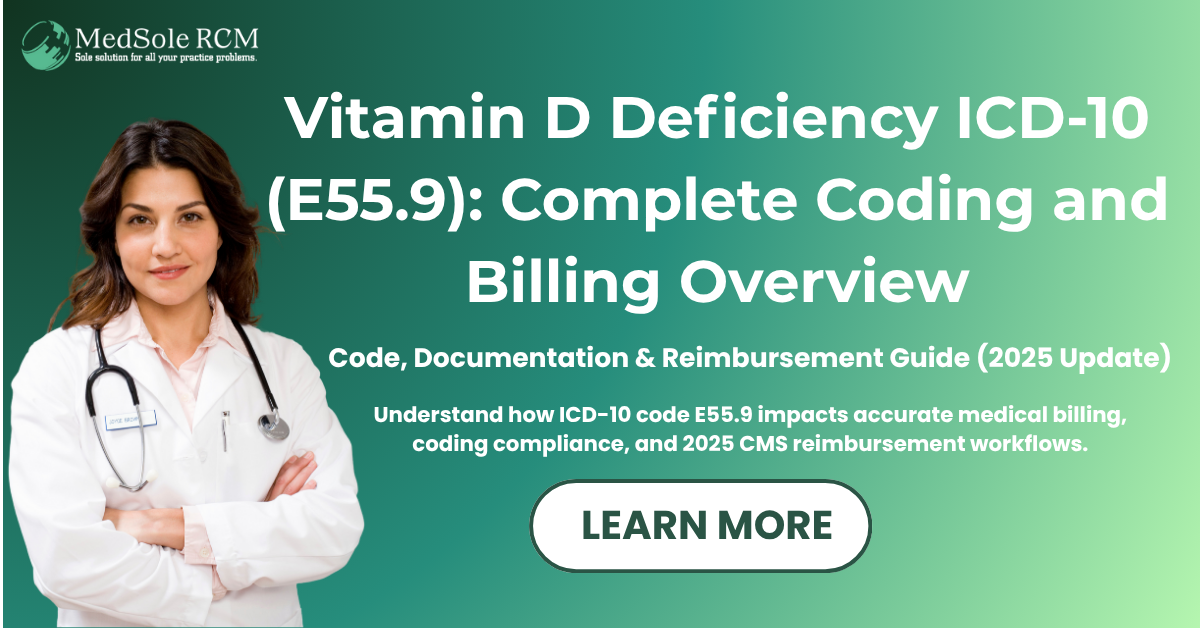
Posted Date: Oct 28, 2025

Posted Date: Oct 30, 2025

Posted Date: Oct 31, 2025
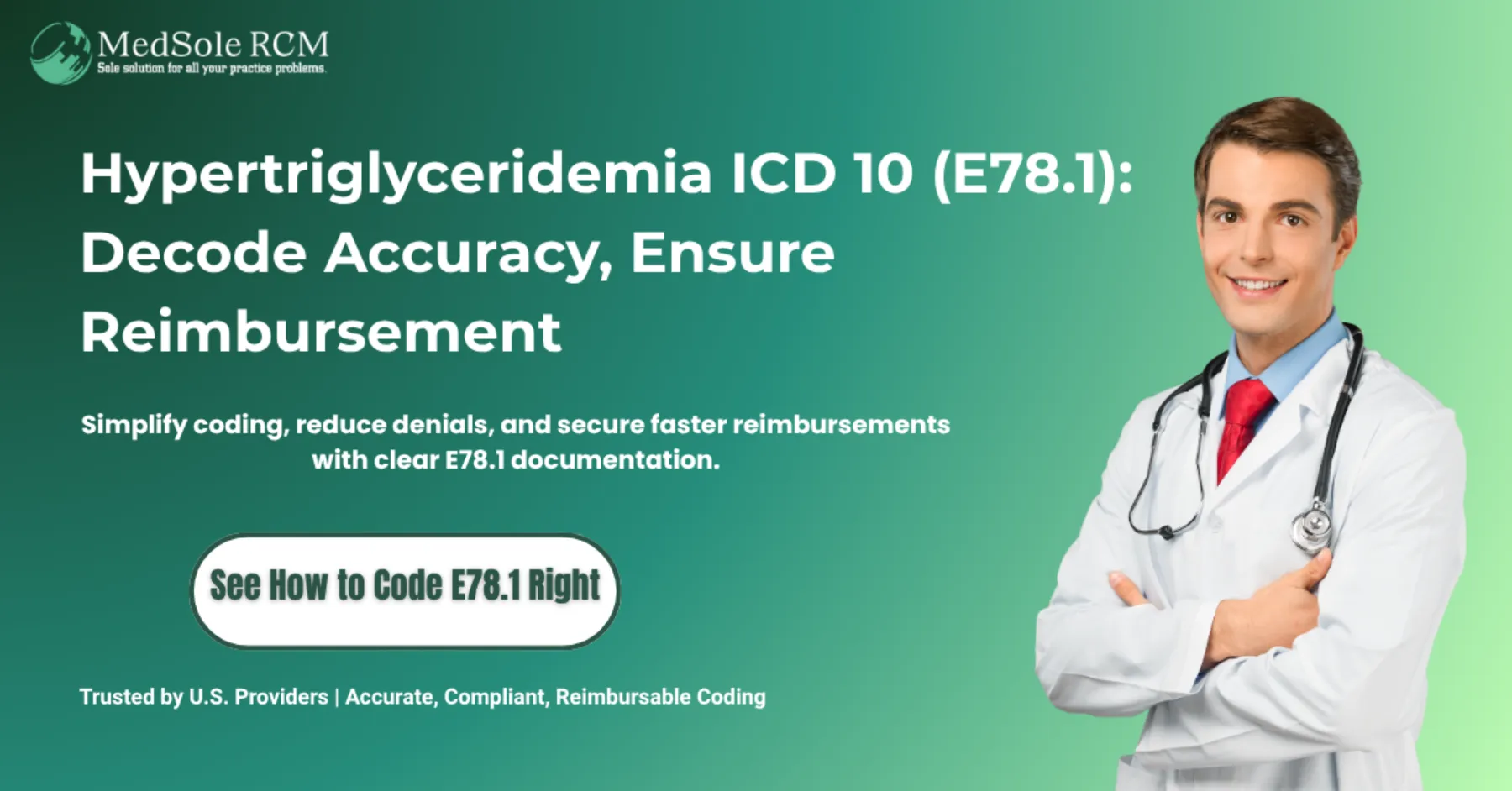
Posted Date: Nov 03, 2025
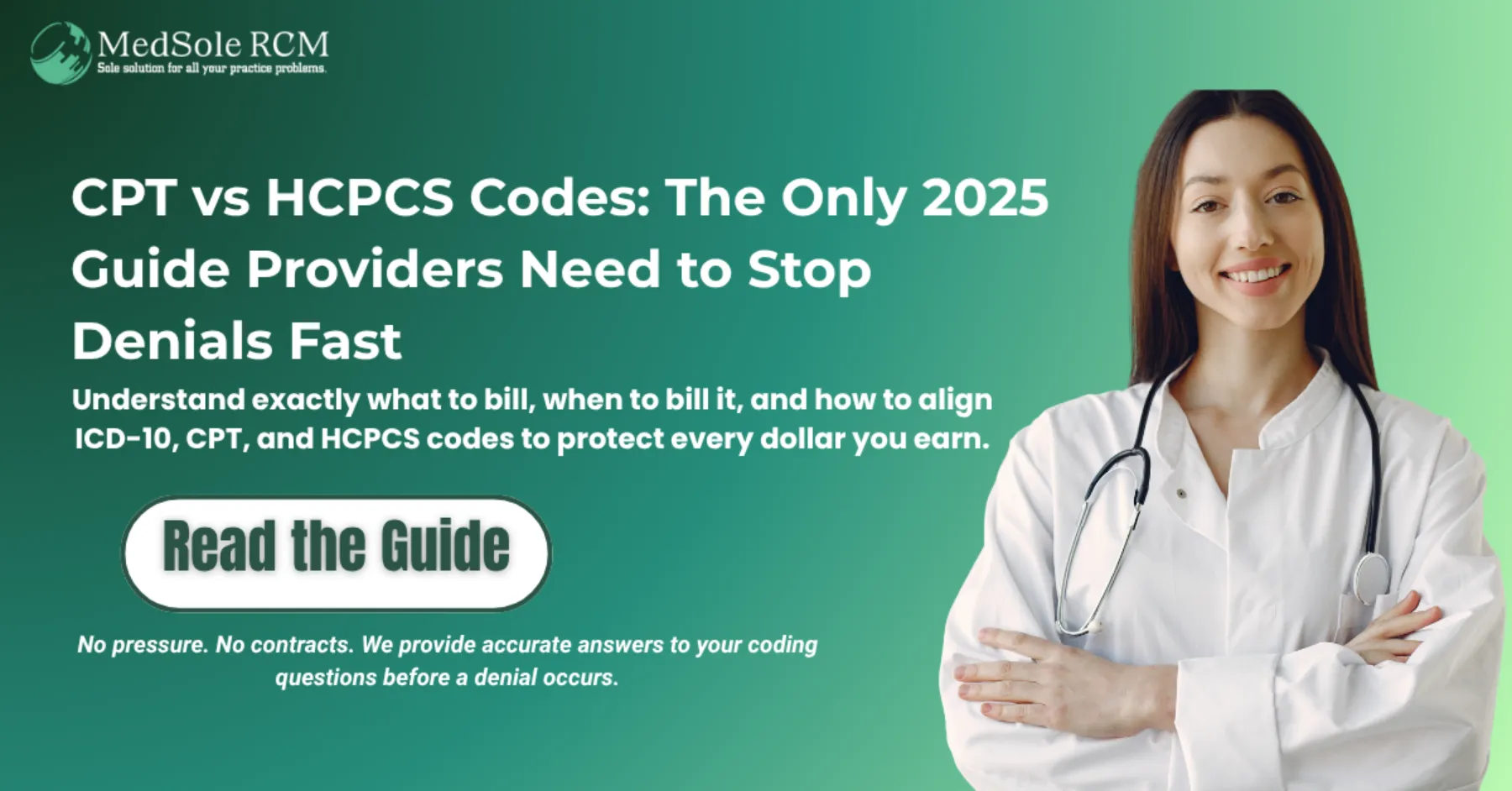
Posted Date: Nov 05, 2025
_11zon.webp)
Posted Date: Nov 11, 2025
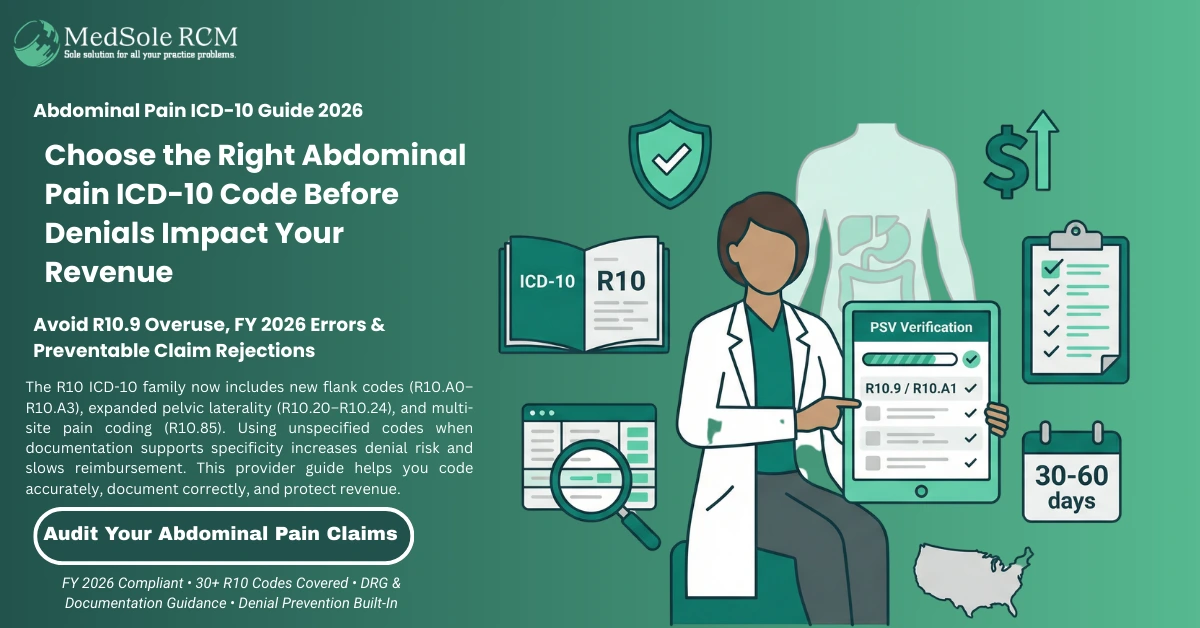
Posted Date: Nov 14, 2025

Posted Date: Jan 05, 2026
.png)
Posted Date: Jan 02, 2026

Posted Date: Jan 06, 2026
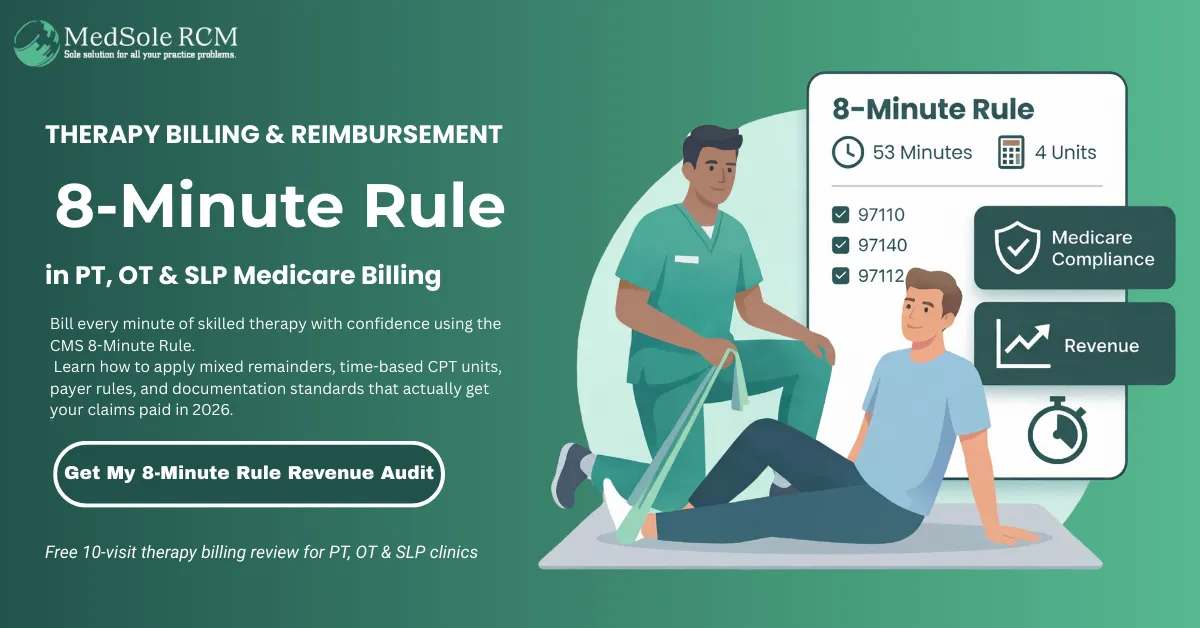
Posted Date: Jan 07, 2026
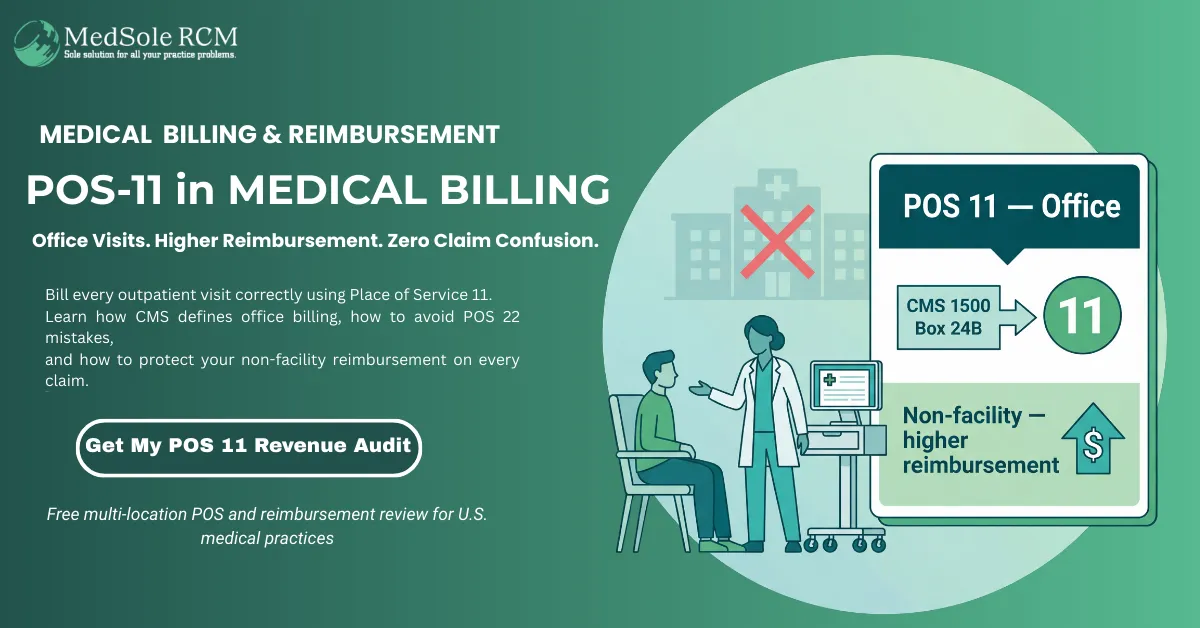
Posted Date: Jan 08, 2026

Posted Date: Jan 15, 2026
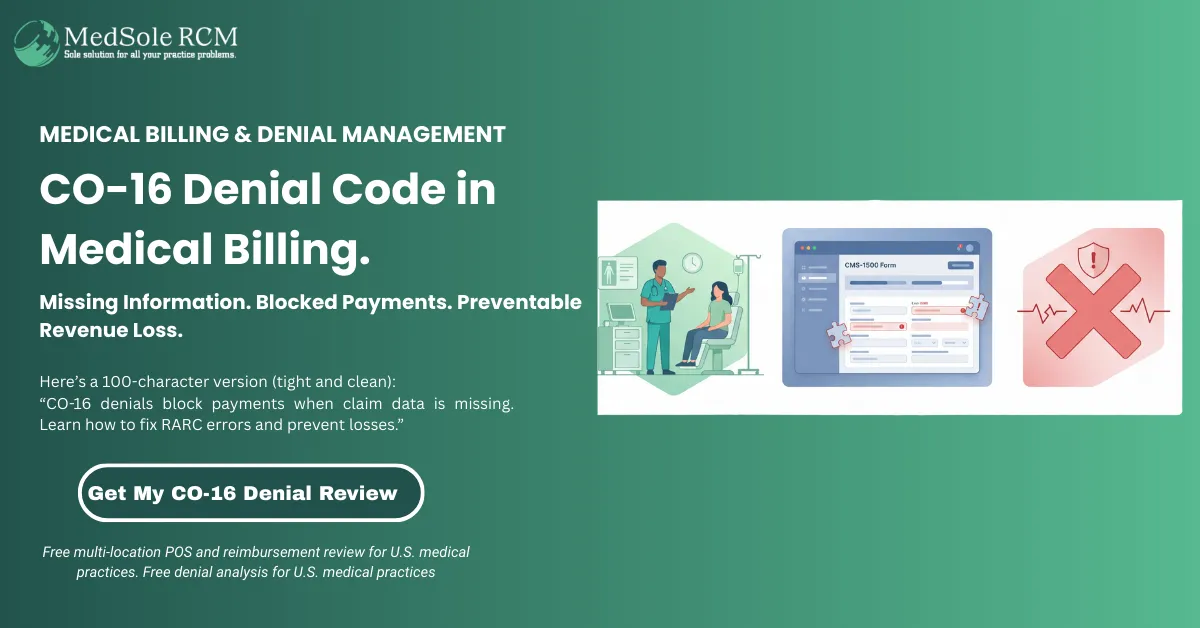
Posted Date: Jan 13, 2026
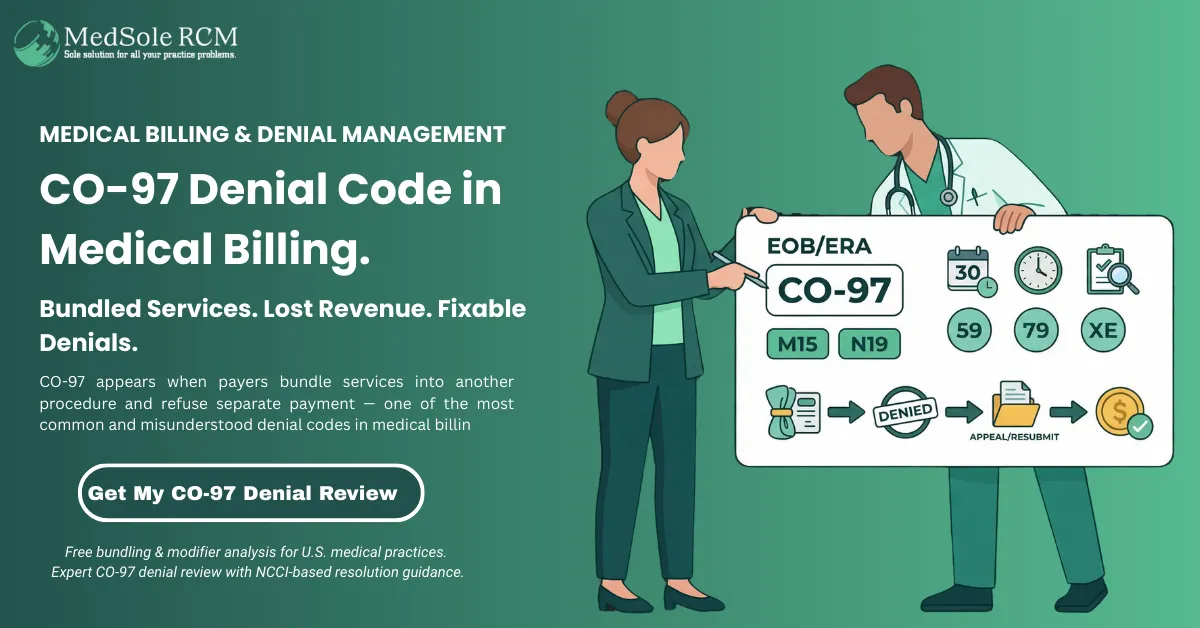
Posted Date: Jan 21, 2026
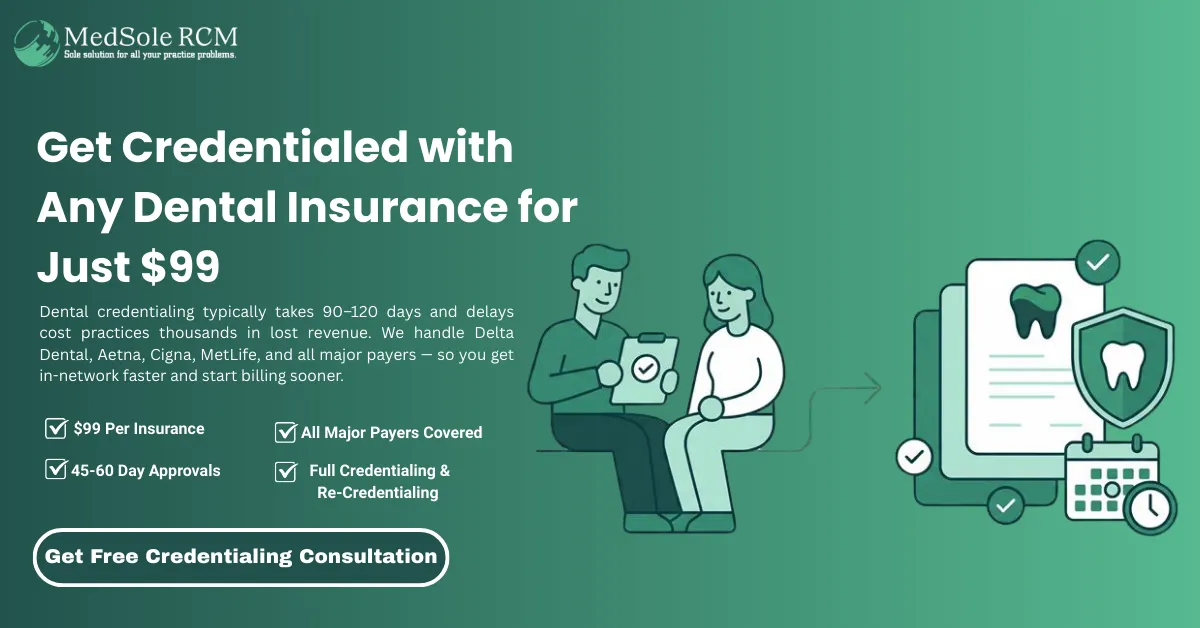
Posted Date: Jan 22, 2026
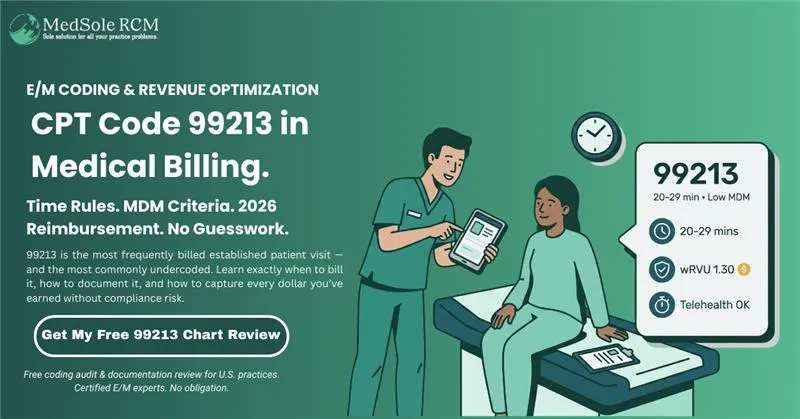
Posted Date: Jan 26, 2026

Posted Date: Jan 27, 2026
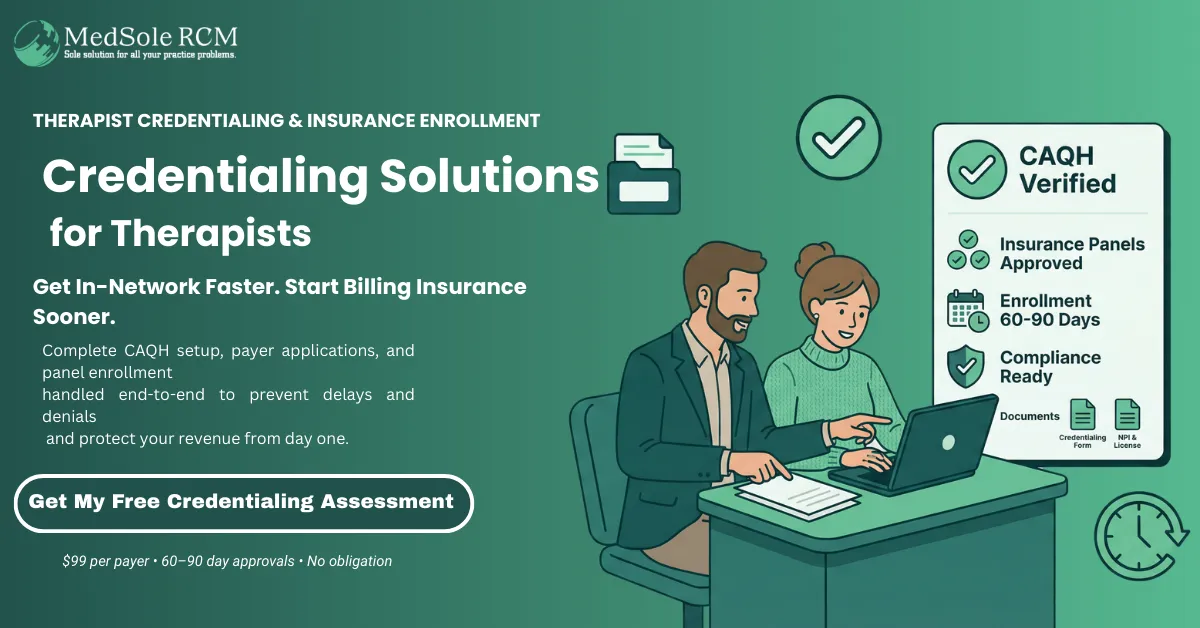
Posted Date: Jan 28, 2026
_11zon.webp)
Posted Date: Jan 29, 2026

Posted Date: Jan 30, 2026

Posted Date: Feb 02, 2026

Posted Date: Feb 03, 2026

Posted Date: Feb 04, 2026

Posted Date: Feb 05, 2026
_11zon.webp)
Posted Date: Feb 06, 2026
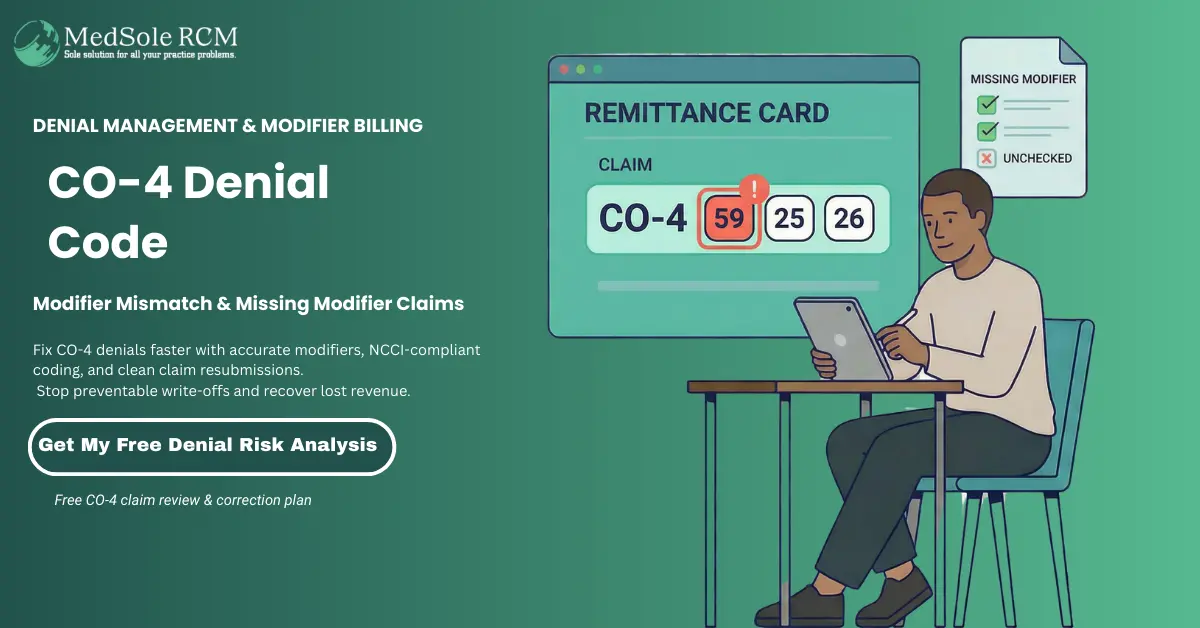
Posted Date: Feb 09, 2026
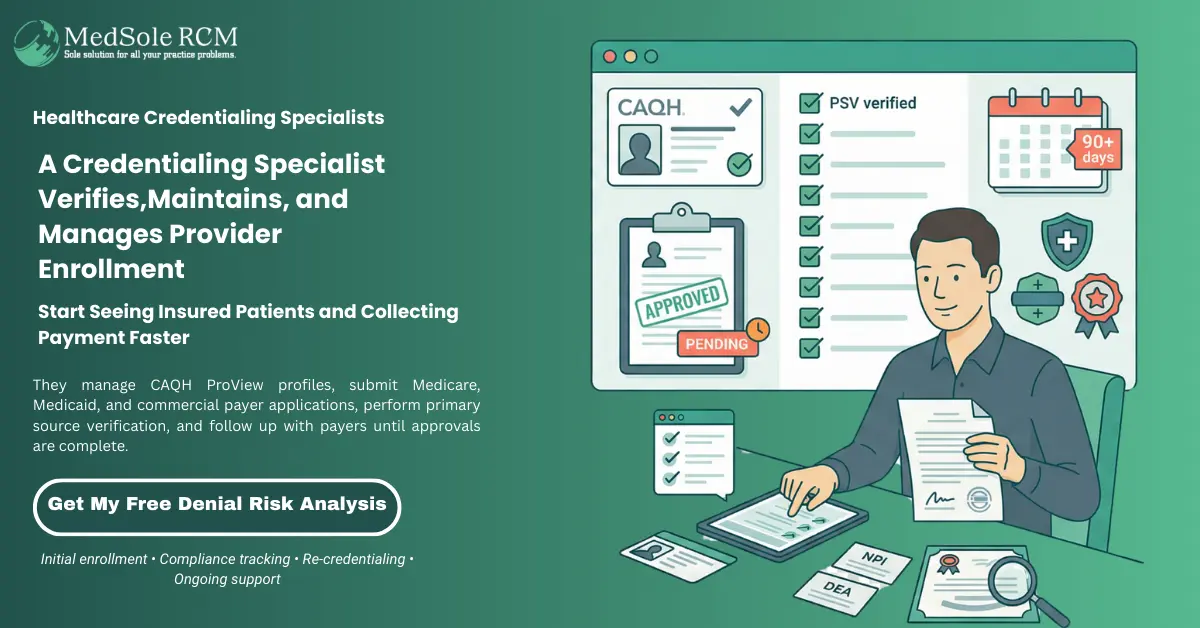
Posted Date: Feb 10, 2026
_11zon.webp)
Posted Date: Feb 11, 2026
.webp)
Posted Date: Feb 12, 2026

Posted Date: Feb 13, 2026
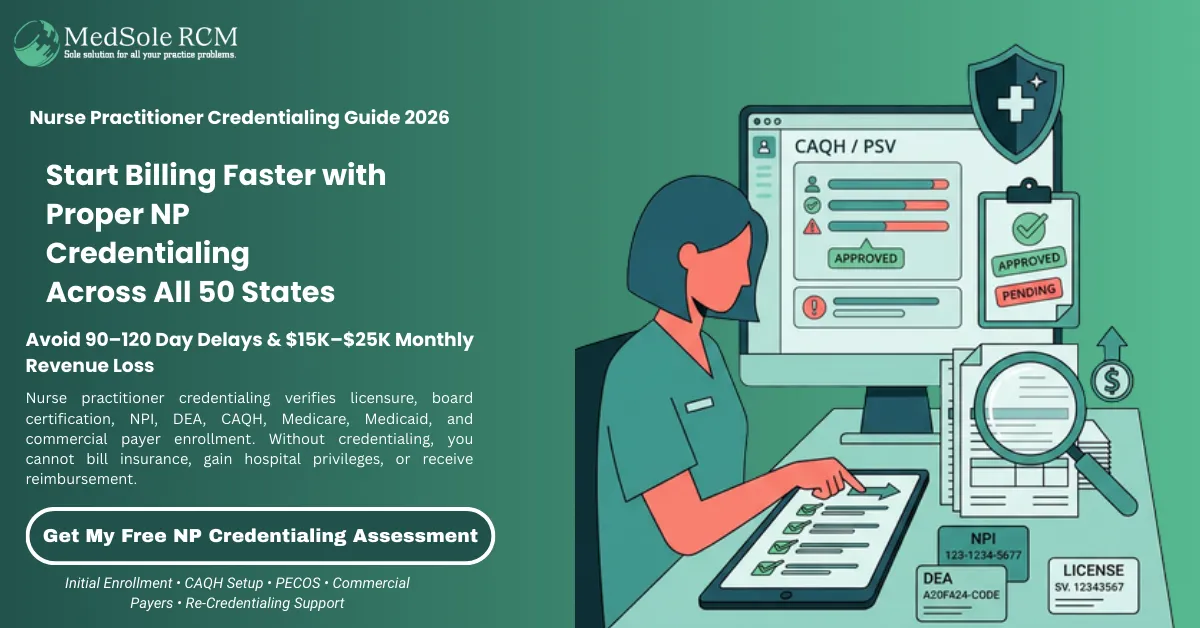
Posted Date: Feb 17, 2026

Posted Date: Feb 18, 2026

Posted Date: Feb 19, 2026
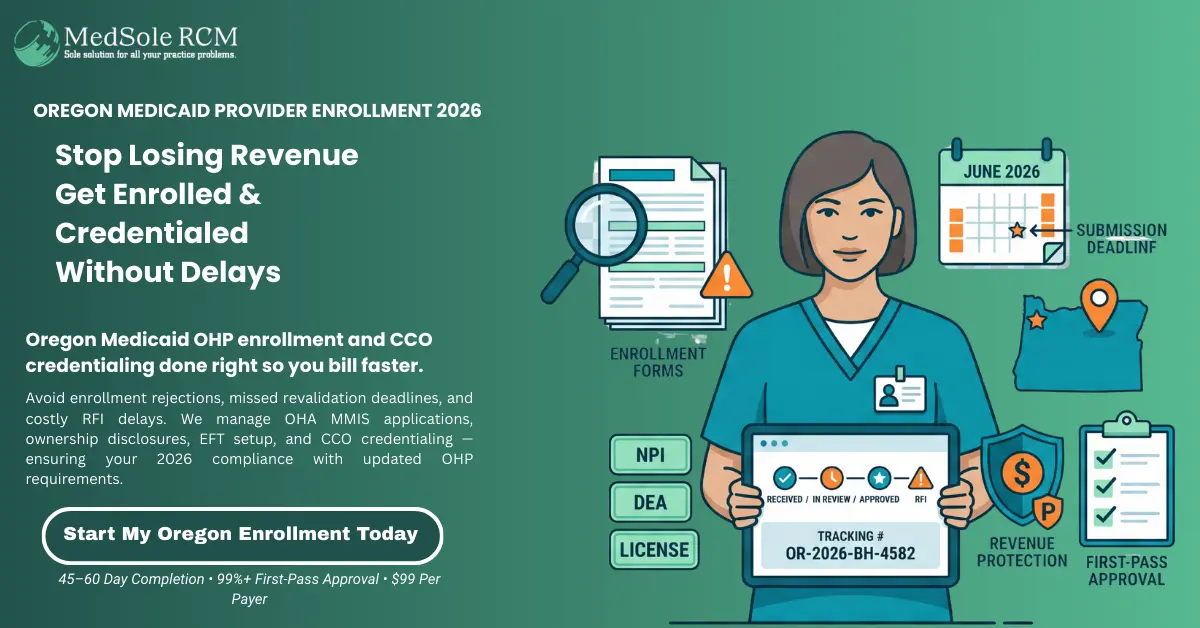
Posted Date: Feb 20, 2026
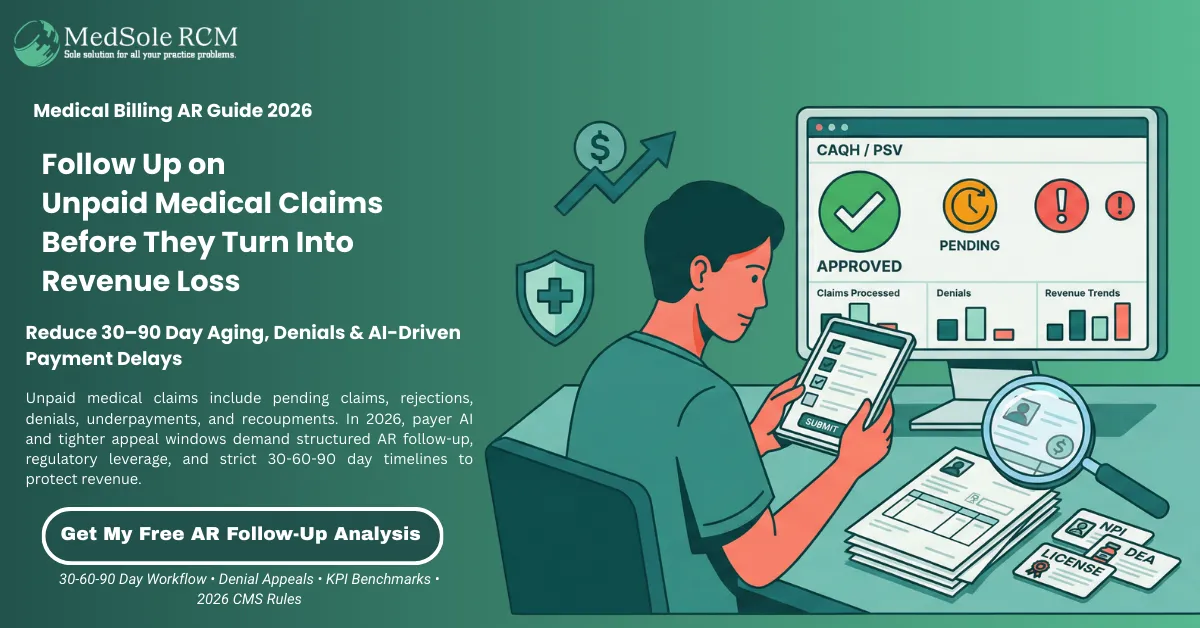
Posted Date: Feb 23, 2026
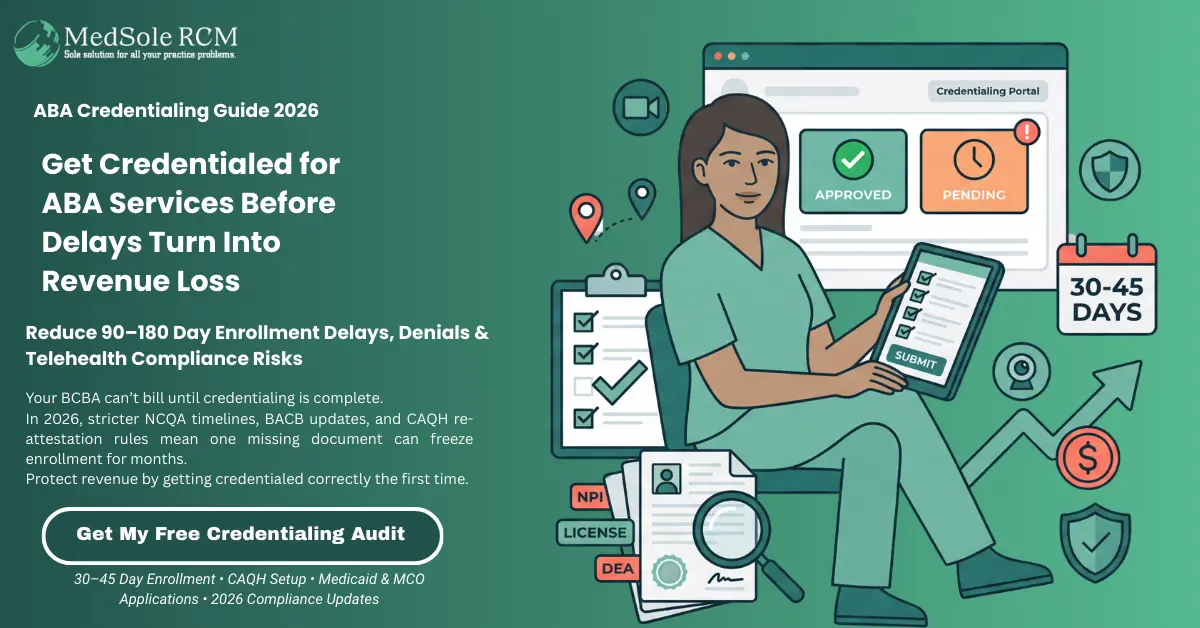
Posted Date: Feb 25, 2026

Posted Date: Feb 26, 2026